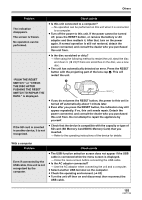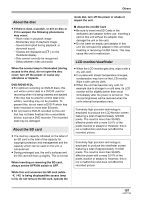Panasonic VDRD220P Dvd Camcorder - Page 104
the DVD-RAM Driver
 |
UPC - 037988980291
View all Panasonic VDRD220P manuals
Add to My Manuals
Save this manual to your list of manuals |
Page 104 highlights
Others Problem The DISC EJECT lever does not work when the unit is connected to the computer. Cannot write to DVDRAM. Cannot format a disc with the DVD-RAM Driver. When the USB cable is disconnected, an error message will appear on the computer. Check points ≥ The DISC EJECT lever does not work after the unit is connected to the computer. # Use Windows Explorer to right-click the drive icon and execute [Eject]. Or use the software's eject button to eject the disc. ≥ (Windows XP only) Deleting the unit name from the Device Manager and then connecting the unit and the computer again can improve this. Follow the steps below. Before proceeding, be sure to remove the disc from the unit. 1) Select [start] # ([Settings] #) [Control Panel] # ([Performance and Maintenance] #) [System]. 2) Click the [Hardware] tab, then click [Device Manager]. 3) Right click [MATSHITA DVD-RAM LMXK1987 USB Device] displayed at [DVD/CD-ROM drives] and then select [Uninstall]. 4) When erasing is complete, reboot the computer. The computer will automatically recognize the unit again. ≥ To disconnect the USB cable safely, double-click the icon in the task tray and follow the instructions on the screen. 104 LSQT1146