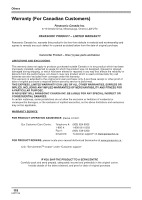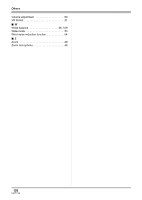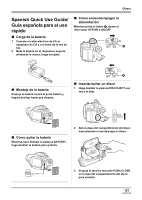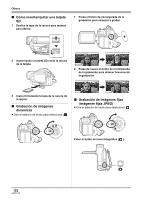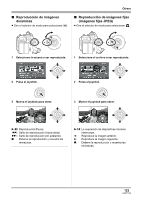119
LSQT1146
Others
Others
Index
∫
A
AC adaptor . . . . . . . . . . . . . . . . . . . .25, 28, 106
Aperture . . . . . . . . . . . . . . . . . . . . . . . . . . . . .57
Auto focus
. . . . . . . . . . . . . . . . . . . . . . . . . .109
Automatic white balance
. . . . . . . . . . . .56, 108
∫
B
Backlight compensation . . . . . . . . . . . . . . . . .50
Battery . . . . . . . . . . . . . . . . . . . . . . .25, 26, 106
Beep sound
. . . . . . . . . . . . . . . . . . . . . . . . . .92
∫
C
Card . . . . . . . . . . . . . . . . . . . . . .23, 24, 31, 107
Charging time
. . . . . . . . . . . . . . . . . . . . . . . .26
∫
D
Date and time display
. . . . . . . . . . . . . . . . . .38
Delete
Scene . . . . . . . . . . . . . . . . . . . . . . . . . . . .64
Still picture
. . . . . . . . . . . . . . . . . . . . . . . .71
Demo mode . . . . . . . . . . . . . . . . . . . . . . . . . .93
Digital zoom . . . . . . . . . . . . . . . . . . . . . . . . . .48
Disc
. . . . . . . . . . . . . . . . . . . . . .19, 24, 29, 107
Information
. . . . . . . . . . . . . . . . . . . . . . . .76
Display . . . . . . . . . . . . . . . . . . . . . . . . . . . . . .92
DPOF setting . . . . . . . . . . . . . . . . . . . . . . . . .72
Dubbing . . . . . . . . . . . . . . . . . . . . . . . . . .79, 80
DVD-RAM, DVD-RW, DVD-R, DVD-R DL . . .19
∫
F
Fade . . . . . . . . . . . . . . . . . . . . . . . . . . . . . . . .50
Finalize
. . . . . . . . . . . . . . . . . . . . . . . . . . . . .74
Format
Card
. . . . . . . . . . . . . . . . . . . . . . . . . . . . .76
Disc . . . . . . . . . . . . . . . . . . . . . . . . . . . . . .75
Frame-by-frame playback
. . . . . . . . . . . . . . .60
∫
G
Gain . . . . . . . . . . . . . . . . . . . . . . . . . . . . . . . .57
Guideline
. . . . . . . . . . . . . . . . . . . . . . . . . . . .52
∫
H
Help mode . . . . . . . . . . . . . . . . . . . . . . . . . . .36
∫
I
Image stabilizer function
. . . . . . . . . . . . . . . .53
Initial setting . . . . . . . . . . . . . . . . . . . . . . . . . .93
Iris
. . . . . . . . . . . . . . . . . . . . . . . . . . . . . . . . .57
∫
L
Language . . . . . . . . . . . . . . . . . . . . . . . . . . . .36
LCD monitor . . . . . . . . . . . . . . . . . . .18, 39, 107
Locking still pictures . . . . . . . . . . . . . . . . . . . .72
∫
M
MagicPix function . . . . . . . . . . . . . . . . . . . . . 51
Manual focus
. . . . . . . . . . . . . . . . . . . . . . . . 55
Menu
. . . . . . . . . . . . . . . . . . . . . . . . . . . . . . 36
Menu list . . . . . . . . . . . . . . . . . . . . . . . . . . . . 91
Motion picture playback
. . . . . . . . . . . . . . . . 59
Motion picture recording . . . . . . . . . . . . . . . . 42
∫
N
Number of recordable pictures . . . . . . . . . . 112
∫
O
Operation icons
. . . . . . . . . . . . . . . . . . . . . . 34
∫
P
Pickup lens . . . . . . . . . . . . . . . . . . . . . . . . . . 30
PictBridge . . . . . . . . . . . . . . . . . . . . . . . . . . . 81
Picture quality . . . . . . . . . . . . . . . . . . . . . . . . 47
Picture size . . . . . . . . . . . . . . . . . . . . . . . . . . 46
Playing back motion pictures by date . . . . . . 61
Playlist
. . . . . . . . . . . . . . . . . . . . . . . . . . . . . 66
Power save . . . . . . . . . . . . . . . . . . . . . . . . . . 92
Protect (Disc)
. . . . . . . . . . . . . . . . . . . . . . . . 75
∫
R
Recording mode . . . . . . . . . . . . . . . . . . . . . . 43
Recording time elapsed
. . . . . . . . . . . . . . . . 43
Remaining number of still pictures . . . . . . . . 46
Remaining time
. . . . . . . . . . . . . . . . . . . . . . 43
Repair (Disc)
. . . . . . . . . . . . . . . . . . . . . . . . 97
Resume playback . . . . . . . . . . . . . . . . . . . . . 61
∫
S
Scene mode . . . . . . . . . . . . . . . . . . . . . . . . . 54
SD Memory Card
. . . . . . . . . . . . . . . . . . . . . 23
SDHC Memory Card
. . . . . . . . . . . . . . . . . . 23
Self-recording . . . . . . . . . . . . . . . . . . . . . . . . 49
Self-timer recording
. . . . . . . . . . . . . . . . . . . 52
Shutter effect
. . . . . . . . . . . . . . . . . . . . . . . . 46
Shutter speed . . . . . . . . . . . . . . . . . . . . . . . . 57
Skip playback . . . . . . . . . . . . . . . . . . . . . . . . 59
Slow-motion playback
. . . . . . . . . . . . . . . . . 60
Soft skin mode
. . . . . . . . . . . . . . . . . . . . . . . 51
Still picture compatibility . . . . . . . . . . . . . . . . 62
Still picture playback . . . . . . . . . . . . . . . . . . . 62
Still picture recording
. . . . . . . . . . . . . . . . . . 45
∫
T
TV aspect . . . . . . . . . . . . . . . . . . . . . . . . . . . 78
∫
U
Un-finalize
. . . . . . . . . . . . . . . . . . . . . . . . . . 75
∫
V
Video format . . . . . . . . . . . . . . . . . . . . . . . . . 21
Video light . . . . . . . . . . . . . . . . . . . . . . . . . . . 49
Viewfinder . . . . . . . . . . . . . . . . . . . . 18, 39, 107