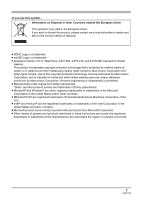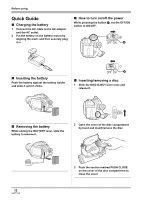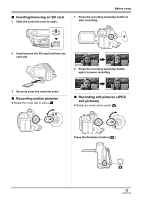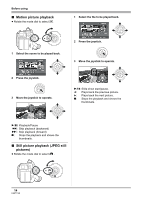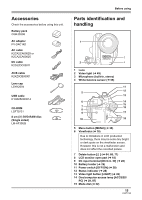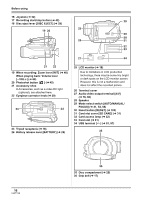Panasonic VDRD220P Dvd Camcorder - Page 11
Editing scenes, Using with DVD player/recorder, Before using
 |
UPC - 037988980291
View all Panasonic VDRD220P manuals
Add to My Manuals
Save this manual to your list of manuals |
Page 11 highlights
Before using ∫ Editing scenes! (l 64, 66) You can create an original video (playlist) by collecting your favorite scenes together and then easily record (dub) this video to a VCR or a DVD recorder. If you insert a DVD-RW or a DVD-R disc recorded in this unit (that has not been finalized) into another device such as DVD recorder, computer, etc., the disc may become unusable. Be sure to finalize the disc on this unit before inserting it in other devices. (l 74) ∫ Using with DVD player/recorder! (l 79) Just insert the disc into a DVD player/recorder compatible with 8 cm (3z) discs to play back the scenes recorded with this unit. If you have a DVD recorder with hard disk, you can copy (dub) scenes recorded on a disc with this unit to the hard disk. 11 LSQT1146