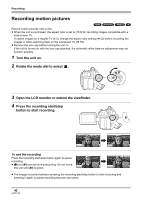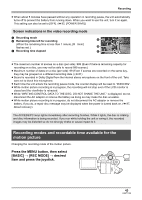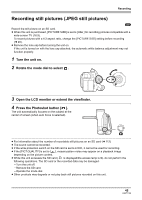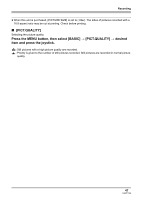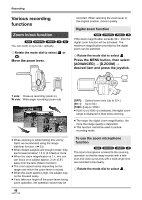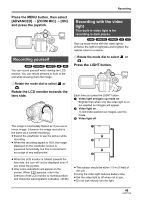Panasonic VDRD220P Dvd Camcorder - Page 45
RECORDING STILL PICTURES (JPEG STILL PICTURES), Turn the unit on., Rotate the mode dial to select
 |
UPC - 037988980291
View all Panasonic VDRD220P manuals
Add to My Manuals
Save this manual to your list of manuals |
Page 45 highlights
Recording Recording still pictures (JPEG still pictures) (SD) Record the still picture on an SD card. ≥ When this unit is purchased, [PICTURE SIZE] is set to [ 0.2 ] for recording pictures compatible with a wide-screen TV (16:9). To record pictures with a 4:3 aspect ratio, change the [PICTURE SIZE] setting before recording (l 46). ≥ Remove the lens cap before turning the unit on. If the unit is turned on with the lens cap attached, the automatic white balance adjustment may not function properly. 1 Turn the unit on. 2 Rotate the mode dial to select . 3 Open the LCD monitor or extend the viewfinder. 4 Press the Photoshot button [ ]. The unit automatically focuses on the subject at the center of screen (when auto focus is selected). ≥ For information about the number of recordable still pictures on an SD card (l 112) ≥ The sound cannot be recorded. ≥ If the write protection switch on the SD card is set to LOCK, it cannot be used for recording. ≥ If the [PICT.QUALITY] is set to [ ], mosaic-pattern noise may appear on a playback image depending on the picture content. ≥ While this unit accesses the SD card ( is displayed/the access lamp is lit), do not perform the following operations. The SD card or the recorded data may be damaged. jTurn the unit off. jRemove the SD card. jOperate the mode dial. ≥ Other products may degrade or not play back still pictures recorded on this unit. 45 LSQT1146