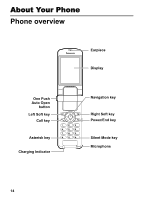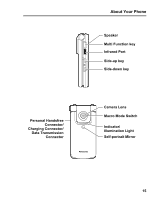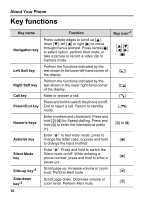Panasonic VS2 Operating Instructions - Page 22
Display, Standby display - wallpapers
 |
View all Panasonic VS2 manuals
Add to My Manuals
Save this manual to your list of manuals |
Page 22 highlights
Display About Your Phone Standby display Time Date Signal strength icon Battery charge level icon Wallpaper Left Soft key selection area Right Soft key selection area Note: The current operator name is shown on standby display. You can change the position of the operator name. See "Operator name" on page 101. 19

19
About Your Phone
Display
Standby display
Note:
The current operator name is shown on standby display. You can
change the position of the operator name. See “Operator name” on
page 101.
Wallpaper
Battery charge
level icon
Left Soft key
selection area
Right Soft key
selection area
Date
Time
Signal strength icon