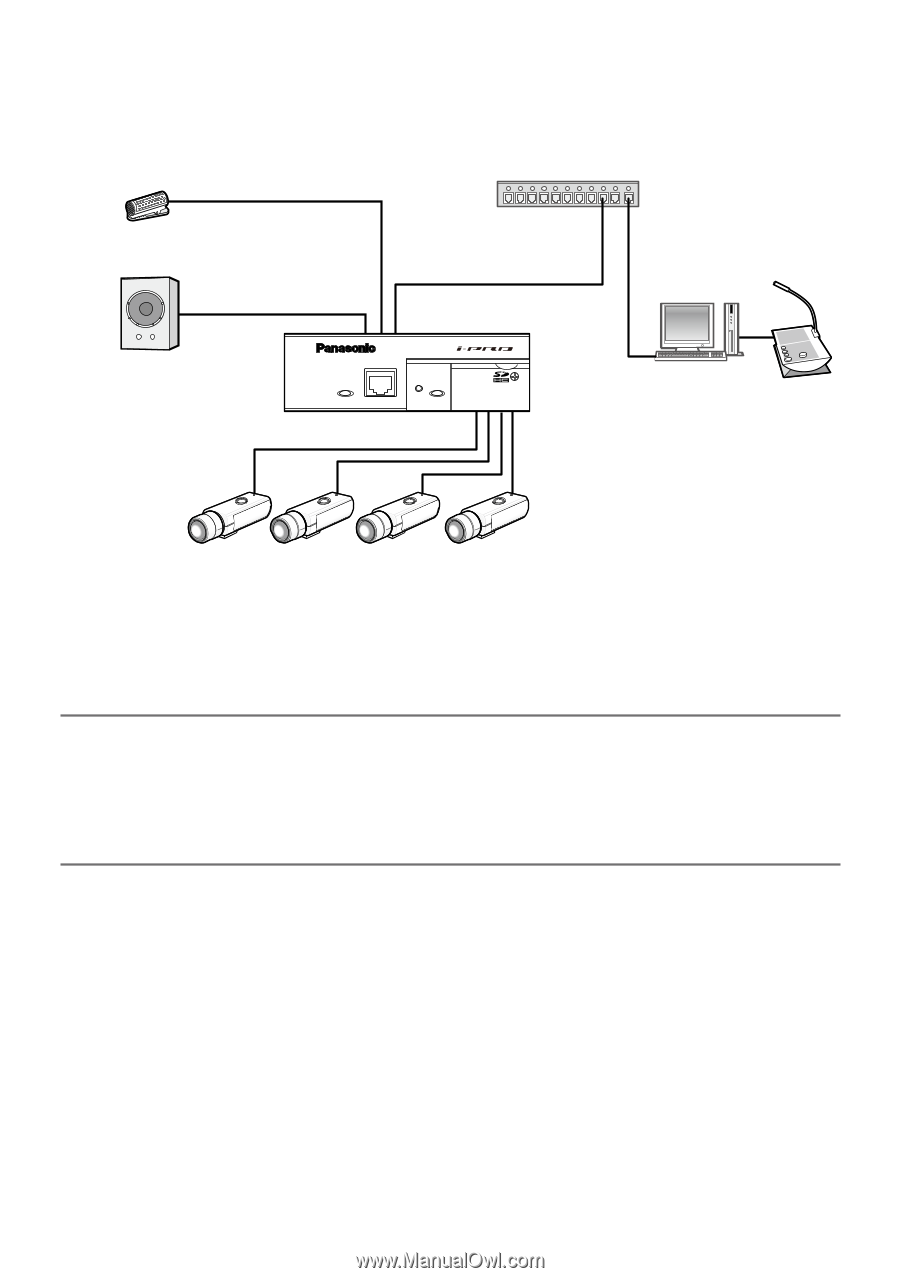Panasonic WJ-GXE500 Installation Guide - Page 24
Connection example when connecting to a network using a, PoE hub
 |
View all Panasonic WJ-GXE500 manuals
Add to My Manuals
Save this manual to your list of manuals |
Page 24 highlights
Connection example when connecting to a network using a PoE hub Microphone (option) Speaker with the amplifier (option) PoE device (hub) LAN cable (category 5 or better, straight (NTSC model) / category 5 or better, straight, STP (PAL model ) ) PC 10BASE-T/100BASE-TX OPERATE ACT LINK SD CARD ERROR Network Video Encoder WJ-GXE500 BNC coaxial cable Analog camera LAN cable (category 5 or better, straight (NTSC model ) / category 5 or better, straight, STP (PAL model ) ) Important: • Use a switching hub or a router which is compliant with 10BASE-T/100BASE-TX. • Power supply is required for each unit. When using a PoE device (hub), 12 V DC power supply is unnecessary. • Refer to the readme file on the provided CD-ROM for further information about the supported models and versions of devices to be connected. 24