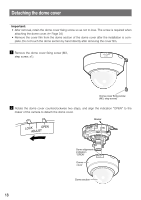Panasonic WVSF332 WVSF332 User Guide - Page 20
Using the side cable access hole, Method of camera installation, Using the two-gang junction box
 |
View all Panasonic WVSF332 manuals
Add to My Manuals
Save this manual to your list of manuals |
Page 20 highlights
Using the side cable access hole When installing the camera directly on the ceiling or wall with cables exposed or when using the optional ceiling mount bracket WV-Q168, cut out a portion of the dome cover to open a cable access hole. Side cable access hole Side cable access hole Method of camera installation Using the two-gang junction box Mount the camera on the two-gang junction box by fixing 4 screws (locally procured). (☞ Page 28) Direction marker for installation MONITOOURT 4 FTROOPNT EXT 3 I/O 2 1 Screws (locally procured) F N AOUUDTIO MLINICE IN 1100B0BAAS Two-gang junction box 12V=IN 20

20
Using the side cable access hole
When installing the camera directly on the ceiling or wall with cables exposed or when using the
optional ceiling mount bracket WV-Q168, cut out a portion of the dome cover to open a cable
access hole.
Side cable access hole
Side cable access hole
Method of camera installation
Using the two-gang junction box
Mount the camera on the two-gang junction box by fixing 4 screws (locally procured). (
☞
Page 28)
FRONT
TOP
EXT I/O
AUDIO
OUT
MIC
LINE IN
10BAS
100BA
12V=IN
4
2
3
1
MONITOR
OUT
N
F
Direction marker for installation
Two-gang junction box
Screws
(locally procured)