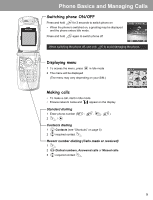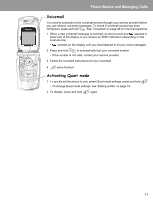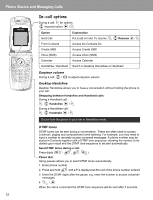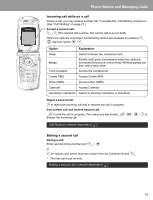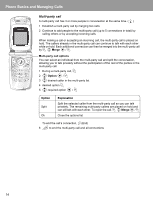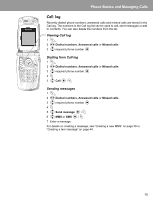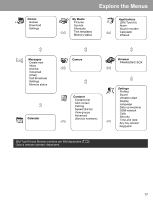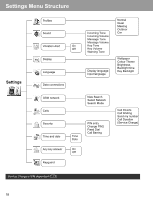Panasonic X400 Operating Instructions - Page 17
Multi-party call, Merge, Multi-party call options, Option, Explanation
 |
View all Panasonic X400 manuals
Add to My Manuals
Save this manual to your list of manuals |
Page 17 highlights
Phone Basics and Managing Calls Multi-party call A multi-party call has 3 or more people in conversation at the same time. (F) 1 Establish a multi-party call by merging two calls 2 Continue to add people to the multi-party call (up to 5 connections in total) by calling others or by accepting incoming calls When making a call or accepting an incoming call, the multi-party call is placed on hold. The callers already in the multi-party call can continue to talk with each other while on hold. Each additional connection can then be merged into the multi-party call by A, 4 Merge < / A. Multi-party call options You can select an individual from the multi-party call and split the conversation, allowing you to talk privately without the participation of the rest of the parties in the multi-party call. 1 During a multi-party call, A 2 4 Option < / A 3 4 desired caller in the multi-party list 4 desired option A 5 4 required option < / A Option Split Ok Explanation Split the selected caller from the multi-party call so you can talk privately. The remaining multi-party callers are placed on hold and can still talk with each other. To rejoin the call, A, 4 Merge < / A Close the options list To end the call's connection, @ (End) 6 D to end the multi-party call and all connections 14