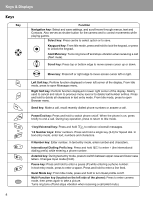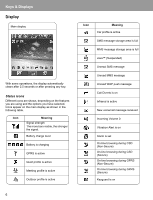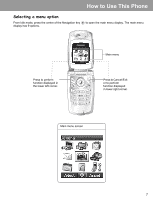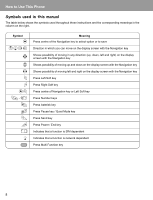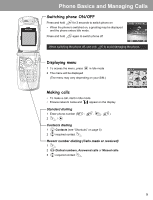Panasonic X400 Operating Instructions - Page 7
Keys, Power/End key - unlock
 |
View all Panasonic X400 manuals
Add to My Manuals
Save this manual to your list of manuals |
Page 7 highlights
Keys & Displays Keys Key 0 A @ C D $ to , # " ! Function Navigation key: Select and save settings, and scroll/move through menus, text and Contacts. Also serves as shutter button for the camera and to control movements while playing games. Select key: Press centre to select option or to save. < Keyguard key: From Idle mode, press and hold to lock the keypad, or press to unlock the keypad. Alert Mute key: Turns ring tone off and stops vibration when receiving a call (Alert mute). 4 Scroll key: Press top or bottom edge to move screen cursor up or down. 2 Move key: Press left or right edge to move screen cursor left or right. Left Soft key: Perform function displayed in lower left corner of the display. From Idle mode, press to open Messages menu. Right Soft key: Perform function displayed in lower right corner of the display. Mainly used to cancel and return to previous menu level or to delete text/number entries. Press and hold to delete all characters in text entry mode. From Idle mode, press to open Browser menu. Send key: Make a call, recall recently dialled phone numbers or answer a call. Power/End key: Press and hold to switch phone on/off. When the phone is on, press briefly to end a call. During key operation, press to return to Idle mode. 1 key/Voicemail key: Press and hold $ to retrieve voicemail messages. 1-9 Number keys: Enter numbers. Press and hold a single key (2-9) for Speed dial. In text entry mode, enter text, numbers and characters. 0 Number key: Enter number. In text entry mode, enter number and characters. International Dialling Prefix key: Press and hold # to enter + (the international dialling prefix) while entering a phone number. Asterisk key: During text entry mode, press to switch between upper case and lower case letters. Changes Input mode (Hold). Pause key: Press and hold to enter a pause (P) while entering a phone number. In text entry mode, press to enter a space. Press and hold to enter a line feed. Quiet Mode key: From Idle mode, press and hold to turn Quiet profile on/off. Multi Function key (located on the left side of the phone): Press to enter camera mode, then press again to take a picture. Turns ring tone off and stops vibration when receiving a call (Alert mute). 4