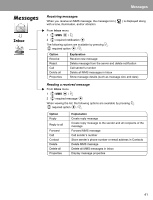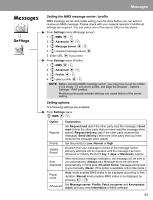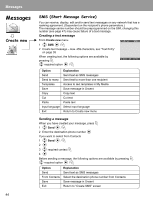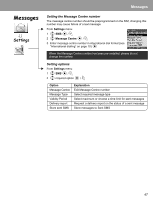Panasonic X400 Operating Instructions - Page 49
Viewing message lists, Archive, Outbox, Unsent, Draft, Option, Explanation
 |
View all Panasonic X400 manuals
Add to My Manuals
Save this manual to your list of manuals |
Page 49 highlights
Messages Messages Archive Viewing message lists These message lists are stored in Archive. ¾Outbox: When a message has been sent, it is stored in the Outbox. ¾Unsent: If the transmission of an SMS message fails, the message is stored in Unsent together with other saved messages. Messages that are edited and saved in the SMS mode are saved in Unsent. ¾Draft: Use to create a message draft. SMS Draft: The last message you edit in the SMS mode is saved in the Draft. From Archive menu 1 4 SMS < / A 2 4 required list < / A In each list, the following options are available by pressing A. 4 required option < / A Outbox, Unsent Option Send Call Use detail Delete Delete all Explanation Send text as SMS messages Call receiver's number messages Call or send messages to a phone number, email address or URL address in the message (This option is available only when viewing messages.) Delete SMS message Delete all SMS messages (This option is available in the message list.) Draft Option Send Send to many Templates Save Copy Cut Paste Input language Exit Explanation Send text as SMS messages Send text to more than one recipient Access to text templates in My Media Save message in Unsent Copy text Cut text Paste text Select input language Return to Archive menu 46