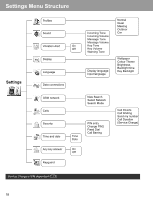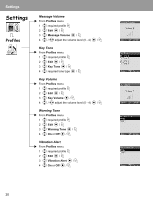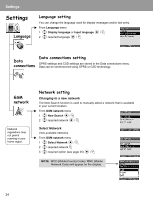Panasonic X400 Operating Instructions - Page 26
Display setting, Setting Wallpaper, Setting Display Colour Theme, Setting Display Brightness
 |
View all Panasonic X400 manuals
Add to My Manuals
Save this manual to your list of manuals |
Page 26 highlights
Settings Display Display Colour, Brightness, Wallpaper, Backlight time and Key Backlight can be changed. Display setting Setting Wallpaper From Display menu 1 4 Wallpaper < / A 2 4 Preinstalled, My Media or Download < / A 3 4 required data 4 To view and save, press < then < / A to save or To save without viewing, press A Setting Display Colour Theme From Display menu 1 4 Colour Theme < / A 2 4 required colour < / A Setting Display Brightness From Display menu 1 4 Brightness < / A 2 4 adjust the brightness level (1 - 5) < / A Setting Backlight time From Display menu 1 4 Backlight time < / A 2 4 required time < / A The backlight goes out, then display is turned off in 1 minute. Setting Key Backlight From Display menu 1 4 Key Backlight < / A 2 4 On or Off < / A Settings 23