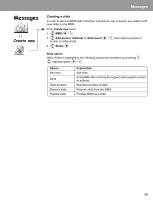Panasonic X400 Operating Instructions - Page 37
Saving and using pictures, Incoming calls during camera operation, Self-portrait, Viewing pictures
 |
View all Panasonic X400 manuals
Add to My Manuals
Save this manual to your list of manuals |
Page 37 highlights
Camera Camera Saving and using pictures Once a picture has been taken it will be saved in My Media. To use a saved picture as your personal wallpaper or for Contacts, see "Setting Wallpaper" on page 23 and "Storing a number in your phone" on page 53. NOTE When My Media is full, pictures can be saved if you make space by deleting files (pictures, sounds and text templates). Press A to delete unwanted files. Incoming calls during camera operation If an incoming call etc, is received during camera operation, the phone will exit the camera mode and switch to the incoming call etc. The captured image will not be saved. Self-portrait You can take your self-portrait. Look at yourself in Self-Portrait Mirror and press < or to take a picture. You can also activate the camera mode and take a picture by pressing with your phone closed. Viewing pictures Pictures taken by the camera are created as JPEG image files. JPEG is standardised image compression format. JPEG image files can be viewed with most general image viewers and editors as well as with an Internet browser. NOTE Do not leave the phone with the camera facing direct sunlight to avoid impairing camera performance. If the camera is left in the preview mode or a captured picture is displayed the phone will automatically return to Idle mode or the main menu in 3 minutes. If left in preview mode, but with the options menu displayed, the phone will remain in this state and will not return to Idle mode. 34