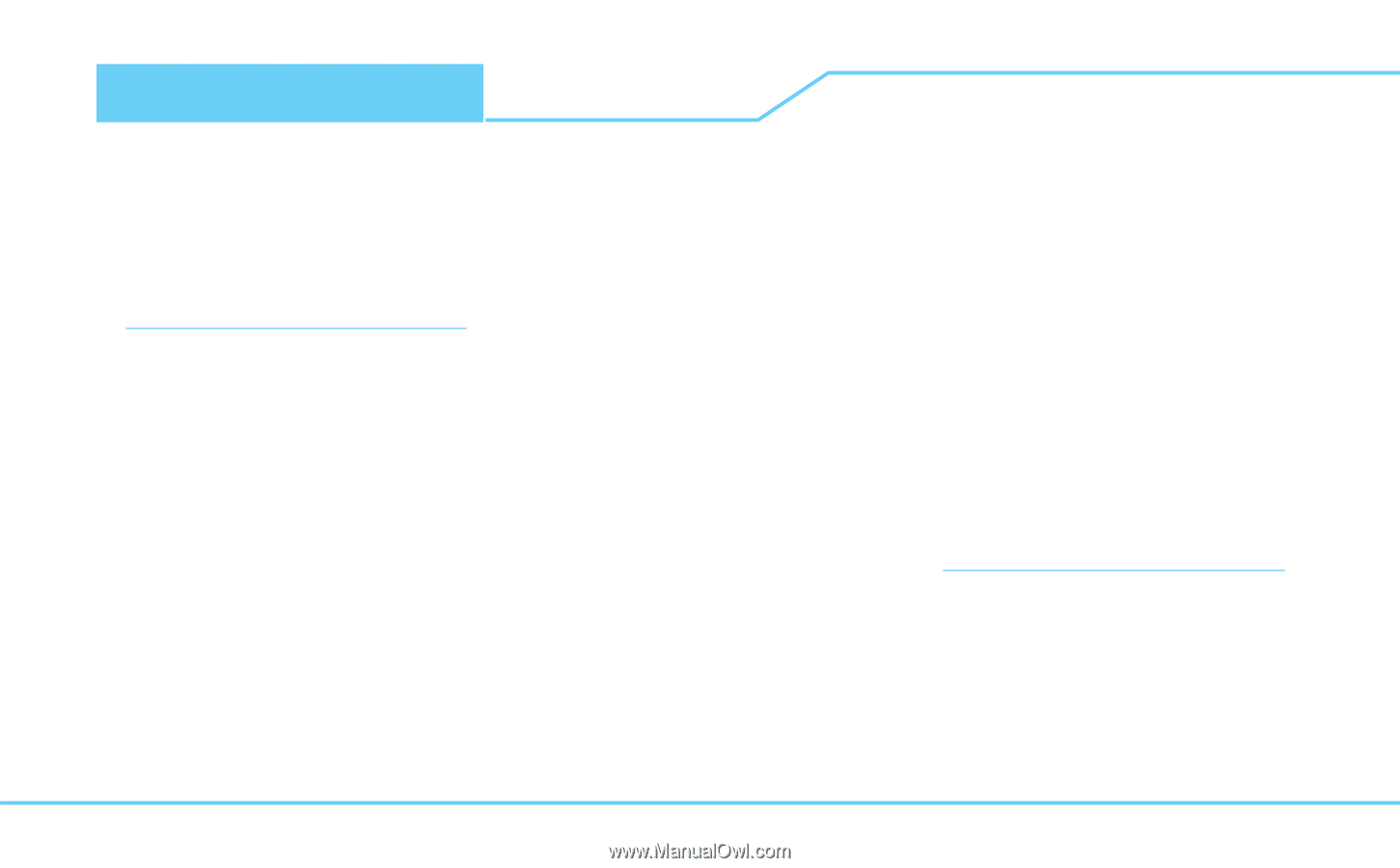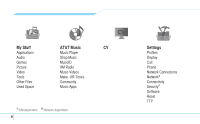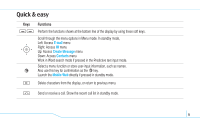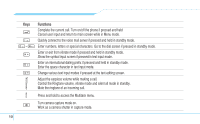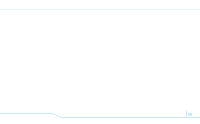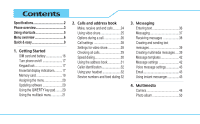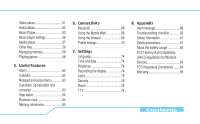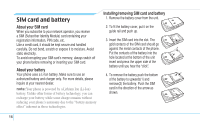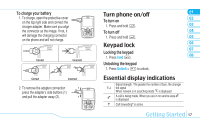Pantech Reveal Manual - English - Page 14
Contents - sim card
 |
View all Pantech Reveal manuals
Add to My Manuals
Save this manual to your list of manuals |
Page 14 highlights
Contents Specifications 2 Phone overview 3 Using shortcuts 5 Menu overview 6 Quick & easy 9 1. Getting Started SIM card and battery 16 Turn phone on/off 17 Keypad lock 17 Essential display indications..........17 Memory card 19 Assigning the menu 20 Updating software 20 Using the QWERTY key pad.........20 Using the multitask menu 21 2. Calls and address book Make, receive and end calls..........24 Using video share 25 Options during a call 26 Call settings 28 Settings for video share 28 Checking all calls 29 Speed dialing 30 Using the address book 31 Caller identification 32 Using your headset 32 Service numbers and fixed dialing 32 3. Messaging Entering text 36 Messaging 37 Receiving messages 38 Creating and sending text messages 39 Creating multimedia messages.....39 Message templates 42 Message settings 42 Voice message settings 43 Email 43 Using instant messenger 43 4. Multimedia Camera 48 Photo album 50