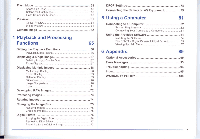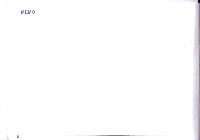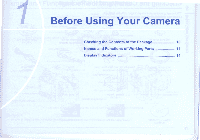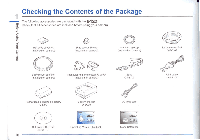Pentax 645D Operation Manual - Page 14
Buttons, Dials, Levers
 |
View all Pentax 645D manuals
Add to My Manuals
Save this manual to your list of manuals |
Page 14 highlights
eiatueo JnoA Bu!sn aiojeg Buttons, Dials, and Levers 11 (i) (i) (4) PENT0 0 12) (13) (14) (15) (16, (18 (1-9 20 (21. 27' (J 4:1) Shutter release button Press to capture images. (p.37) Press halfway during playback to switch to Capture mode. ISO button Turn the --M." dial while pressing this button to set the ISO sensitivity. (p.46) 12 (3) B11 (EV Compensation) button Turn the 'Mr: dial while pressing this button to set the EV compensation value. (p.48) Press to increase the magnification in enlarged view during playback. (p.67) (4) Main switch Move to turn the power on/off (p.33) or to preview (p.61). ...Skt. (Front) e-dial Changes setting values. Displays the next or previous image during playback. Switches between the menu categories when a menu is displayed. (p.40) 6: Lens unlock button Press to detach a lens. Metering mode switching lever Switches between the metering modes. (p.45) Ilk (Exposure Bracketing) button Sets exposure bracketing. (p.56) 9 , SD2 (SD2 quality level) button Sets the file format for saving images to the SD Memory Card in the SD2 slot. (p.42) 0 SD1 (SD1 quality level) button Sets the file format for saving images to the SD Memory Card in the SD1 slot. (p.42) Ili) RAW button Temporarily changes the file format. Set the file format in the [0 4] menu. ([01 p.R19) Mode dial lock button Press to allow the mode dial to be turned. (p.48) (1) Mode dial Switches between the exposure modes. (p.48)