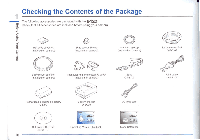Pentax 645D Operation Manual - Page 17
Capture, ®G1:1
 |
View all Pentax 645D manuals
Add to My Manuals
Save this manual to your list of manuals |
Page 17 highlights
eieweo inoA Bu!sn amps 1 Exposure Mode (p.47) 2 Operation guide 3 World Time setting 4 Current date and time (p.35) * Indicator 3 appears only when [World Time] is set to [Destination] in the [k1] menu. (CO p.R23) 'Capture Mode • Status screen Press the DISP button to display the settings of the shooting functions. (All of the indications are displayed here for explanatory purposes. The actual display may differ.) * tulR KUP AF.6 AVO1 600 ,va ®G1:1 VW 4 4 3 2 1 • 1 2 3 4 .5 0 RAW+ L.*** JPEG L*** Aws Mai 1[123] 2[456] 1 234 5 67 8 9 8 8 11 12 13 14 17 8 18 20 21 24 22 23 10 15 16 19 25 1 Exposure Mode (p.47) 2 AE lock (p.49) 3 Mirror Up (p.55) 4 Copyright Information embedded (C3 p.R27) 5 AF mode (p.44) 6 Metering mode (p.45) 7 Battery level (p.29) 8 e-dial guide 9 Shutter speed 10 Aperture value 11 ISO/ISO AUTO 12 Sensitivity (p.46) 13 Exposure Bracketing (p.56)/ Multi-exposure (p.55)/HDR Capture (Q p.R16) 14 Extended Bracketing (p.57) 15 Flash Exposure Compensation (p.59) 16 White Balance fine tuning (p.51) 17 EV Compensation (p.48) 18 EV bar 19 AF point (p.44) 20 Flash Mode (p.58) 21 Drive Mode (p.53) 22 White Balance (p.50) 23 Custom Image (p.62) 24 SD1 Image File Format/JPEG Recorded Pixels/JPEG Quality/Remaining image storage capacity (p.42) 25 SD2 Image File Format/JPEG Recorded Pixels/JPEG Quality/Remaining image storage capacity (p.42) Memo • The status screen will disappear if no operations are made within 30 seconds after pressing the DISP button. • You can change the color of the status screen by setting [Status Screen] in the [O3] menu. OD p.R18) 15