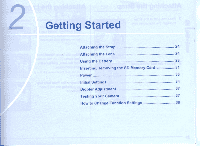Pentax 645D Operation Manual - Page 20
eiaweo, 6u!sn, aiolag, Detailed, information, display, switch, between, s.
 |
View all Pentax 645D manuals
Add to My Manuals
Save this manual to your list of manuals |
Page 20 highlights
eiaweo ino), 6u!sn aiolag • Detailed information display Use the A V keys to switch between pages. Page 1 kJ' h_kidwike AF.S ®t 0 [L- 4 800mm to 112000 0 44HOWEJ e±.0 F5.6 M+1.0 0)+1.0 Cd0 I1SR0A2W0+0CI1E0010*0*K*EM4)G"2rAp1 e +0 K,±0 2 JPEG ***Eg Maga ®±0 05/05/10 10:90AM 100-0001 3 2 4 5 26 6 7 8 9 10 11 12 1314 15 16 17 27 18 19 20 21 23 24 22 25 28 29 Page 2 8 Photographer 30 ABCDEFGHIJKLMNOP QRSTUVWXYZ n Copyright Holder iii ABCDEFGHIJKLMNOP QRSTUVWXYZ 31 31 32 32 1 Rotation Information 2 Captured image 3 Exposure Mode 4 Focus Mode 5 AF point 6 Flash Mode 7 Metering mode 8 Focal length 9 Shutter speed 10 Drive Mode 11 Highlight Correction 12 Shadow Correction 13 Distortion Correction 14 Lateral Chromatic Aberration Adjustment 15 Aperture value 16 EV Compensation 17 Flash Exposure Compensation 18 Sensitivity 19 White Balance 20 White Balance fine tuning 21 SD1 Image File Format/JPEG Recorded Pixels/JPEG Quality/Protect 22 SD2 Image File Format/JPEG Recorded Pixels/JPEG Quality/Protect 23 HDR Capture/Multi-exposure 24 Digital Filter 25 Color Space 26 Image Tone 27 Custom Image parameters 28 Shooting date and time 29 Folder number-File number 30 Information tampering warning 31 Photographer 32 Copyright Holder 18