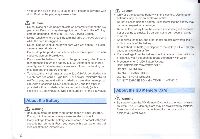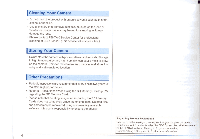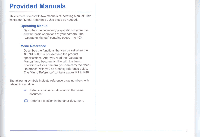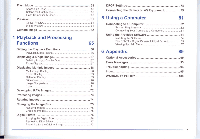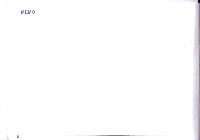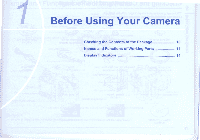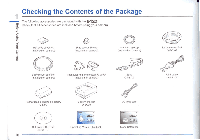Pentax 645D Operation Manual - Page 9
Playback, Processing, Functions, Using, Computer, Appendix
 |
View all Pentax 645D manuals
Add to My Manuals
Save this manual to your list of manuals |
Page 9 highlights
Flash Mode Attaching a Flash Setting the Flash Mode Flash Compatibility Chart Preview Optical Preview Digital Preview Custom Image 4 Playback and Processing Functions Setting the Playback Functions Playback Mode Palette Displaying a Single Image Deleting Images One by One Zoom Display Displaying Multiple Images Multi-image Display Folder Display Calendar Display SIideshow Image Comparison Index Developing RAW Images Protecting Images Rotating Images Changing the Image Size Resizing Images Cropping Images Digital Filters Applying the Digital Filter Recreating Filter Effects Searching for the Original Image 58 DPOF Settings 58 Connecting the Camera to AV Equipment 58 60 61 5 Using a Computer 61 61 Connecting to a Computer System Requirements 62 Connecting Your Camera to a Computer Using the Provided Software Installing the Software 65 The PENTAX Digital Camera Utility 4 Screen Viewing the Help Menu 66 66 6 Appendix 67 Optional Accessories 67 67 Error Messages 68 Troubleshooting 68 Index 69 69 WARRANTY POLICY 70 70 71 72 73 74 75 75 75 76 76 77 77 78 79 81 82 82 83 84 84 85 87 89 90 93 94 95 100 7