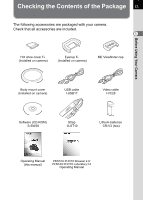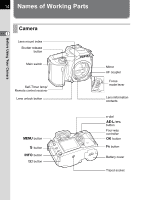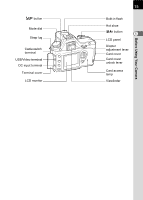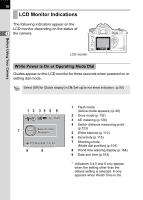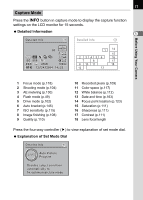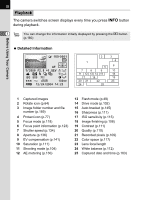Pentax DS Operation Manual - Page 20
Playback, Detailed Information
 |
UPC - 027075110618
View all Pentax DS manuals
Add to My Manuals
Save this manual to your list of manuals |
Page 20 highlights
18 Playback The camera switches screen displays every time you press M button during playback. 1 You can change the information initially displayed by pressing the Q button. (p.160) Before Using Your Camera Detailed Information 100-0001 AF 1 / 2000 F2 . 8 + 1 . 5EV ISO 800 sRGB 100mm 12 / 24 / 2004 14 : 25 2 1 5 7 8 9 11 12 13 14 15 17 18 20 21 22 24 25 3 4 6 10 16 19 23 1 Captured images 2 Rotate icon (p.64) 3 Image folder number and file number (p.169) 4 Protect icon (p.77) 5 Focus mode (p.118) 6 Focus point information (p.123) 7 Shutter speed (p.134) 8 Aperture (p.136) 9 EV compensation (p.141) 10 Saturation (p.111) 11 Shooting mode (p.104) 12 AE metering (p.130) 13 Flash mode (p.49) 14 Drive mode (p.102) 15 Auto bracket (p.145) 16 Sharpness (p.111) 17 ISO sensitivity (p.115) 18 Image finishing (p.108) 19 Contrast (p.111) 20 Quality (p.110) 21 Recorded pixels (p.109) 22 Color space (p.117) 23 Lens focal length 24 White balance (p.112) 25 Captured date and time (p.163)