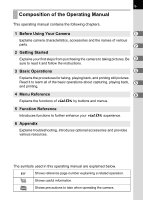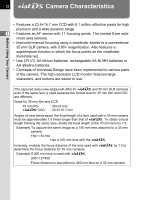7
Distance and Aperture when Using the Built-in Flash
......................
149
DA, D FA , FA J, FA and F Lens Compatibility with
the Built-in Flash
...............................................................................
151
Using an External Flash (Optional)
...................................................
153
Settings During Playback
..........................................................
160
Changing Playback Display Method
................................................
160
Displaying Hot Spot Warning
............................................................
160
Setting the Slideshow Display Interval
..............................................
161
Camera Settings
.........................................................................
162
Formatting the SD Memory Card
......................................................
162
Turning the Beep On and Off
............................................................
163
Changing the Date and Time and the Display Style
.........................
163
Setting the World Time
.....................................................................
164
Setting the Display Language
...........................................................
167
Turning the Guide Display On and Off
..............................................
167
Adjusting the Brightness of the LCD Monitor
....................................
168
Selecting the Video Output Format
...................................................
168
Setting Auto Power Off
.....................................................................
169
Resetting the File Number
................................................................
169
Setting the Instant Review
................................................................
170
Resetting to Default Settings
....................................................
171
Resetting Rec. Mode/Playback/Set-up Menu
...................................
171
Resetting the Custom Function Menu
..............................................
172
Appendix
173
Default Settings
..........................................................................
174
Functions Available with Various Lens Combinations
..........
177
Notes on [Using Aperture Ring]
...............................................
179
Cleaning the CCD
.......................................................................
180
Optional Accessories
................................................................
182
AC Adapter D-AC10
.........................................................................
182
Cable Switch CS-205
........................................................................
182
Remote Control F
.............................................................................
182
Flash Accessories
.............................................................................
182
For Viewfinder
...................................................................................
183
Camera Case
....................................................................................
184
Others
...............................................................................................
184
Error Messages
..........................................................................
185
Troubleshooting
.........................................................................
187