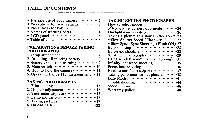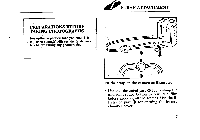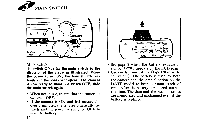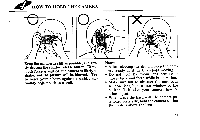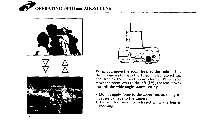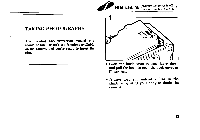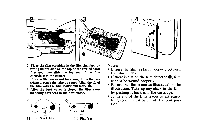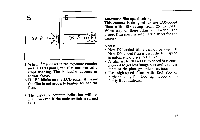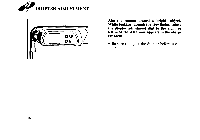Pentax IQZoom 115G IQZoom 115G Manual - Page 13
operation.
 |
View all Pentax IQZoom 115G manuals
Add to My Manuals
Save this manual to your list of manuals |
Page 13 highlights
HOW TO HOLD THE CAMERA Keep the camera as still as possible, and gently depress the shutter release button. (If too much force is applied, the camera is likely to shake, and the picture will be blurred.) Try to brace your elbows against a stable, stationary object such as a wall. Notes: • After releasing the shutter, keep the cam- era steady until the lens stpops moving. • Do not hold the zoom lens because it moves back and forth while in operation. • Make sure not to obstruct the autofocus window, lens, light sensor window or the built-in flash with your fingers, hair or other object. • When using the flash with the camera positioned vertically, hold the camera so that the flash is above the lens. 11
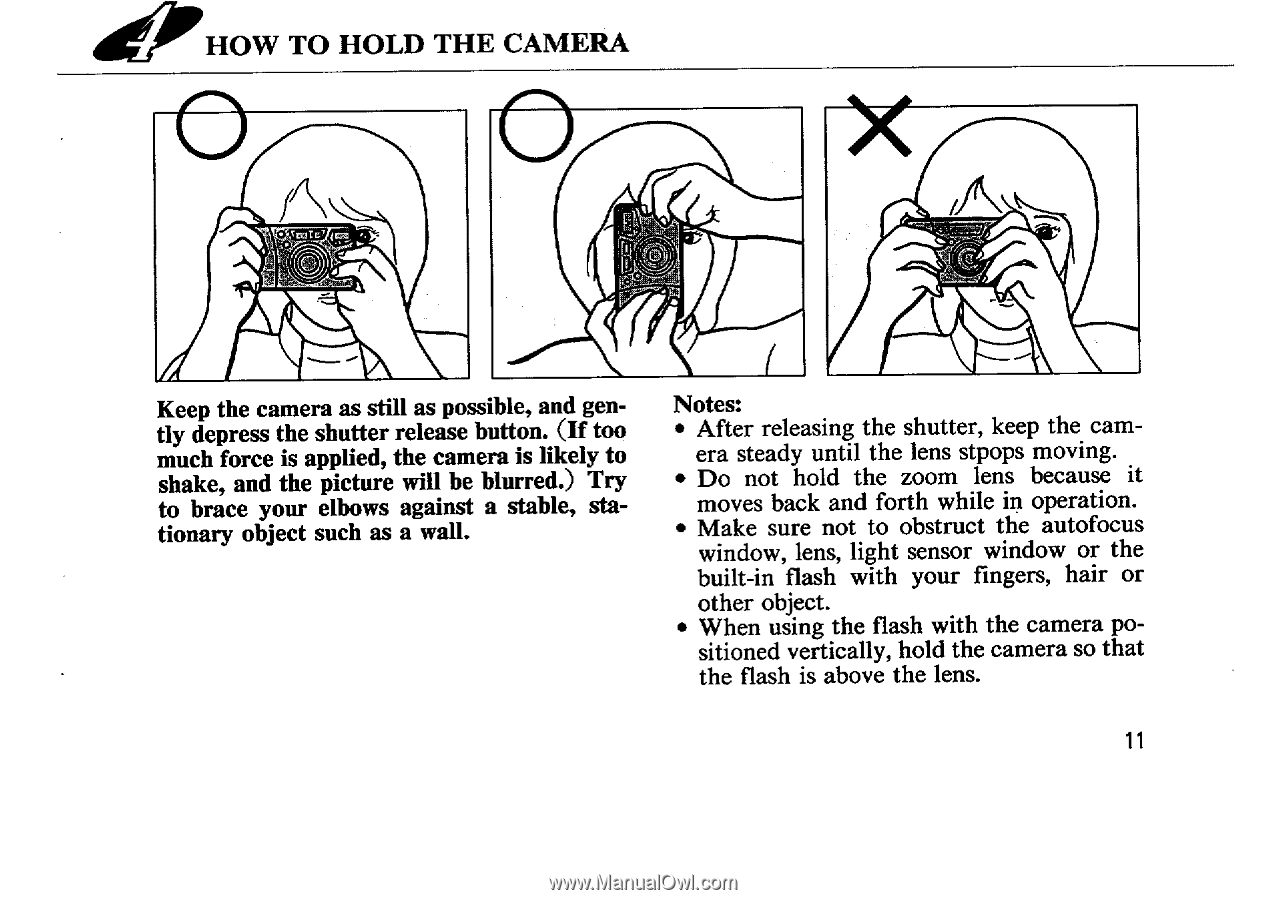
HOW
TO
HOLD
THE
CAMERA
Keep
the
camera
as
still
as
possible,
and
gen-
tly
depress
the
shutter
release
button.
(If
too
much
force
is
applied,
the
camera
is
likely
to
shake,
and
the
picture
will
be
blurred.)
Try
to
brace
your
elbows
against
a
stable,
sta-
tionary
object
such
as
a
wall.
Notes:
•
After
releasing
the
shutter,
keep
the
cam-
era
steady
until
the
lens
stpops
moving.
•
Do
not
hold
the
zoom
lens
because
it
moves
back
and
forth
while
in
operation.
•
Make
sure
not
to
obstruct
the
autofocus
window,
lens,
light
sensor
window
or
the
built-in
fl
ash
with
your
fingers,
hair
or
other
object.
•
When
using
the
fl
ash
with
the
camera
po-
sitioned
vertically,
hold
the
camera
so
that
the
flash
is
above
the
lens.
11