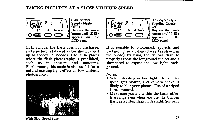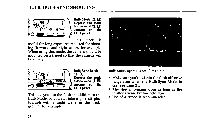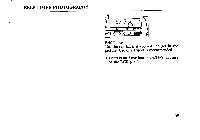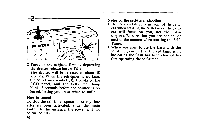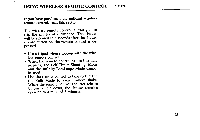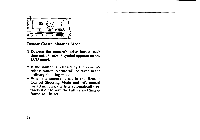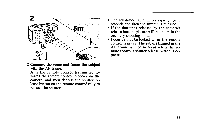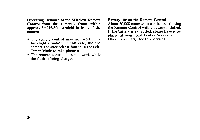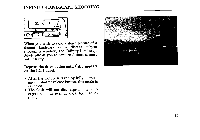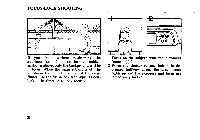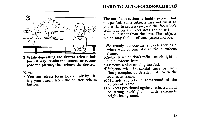Pentax IQZoom 115G IQZoom 115G Manual - Page 34
ordinary
 |
View all Pentax IQZoom 115G manuals
Add to My Manuals
Save this manual to your list of manuals |
Page 34 highlights
i 1.a3r4' ems 0 0:=> 0 la) Remote Control Shooting Mode 1 Depress the camera's drive button each time until ( was ) symbol appears on the LCD panel. • If the shutter is released by the camera's release button, picture will be taken in the ordinary shooting mode. • When the camera is set in the Remote Control Shooting Mode and left unused for 10 minutes, the lens automatically retracts itself to save the battery and Singleframe will be set. 32
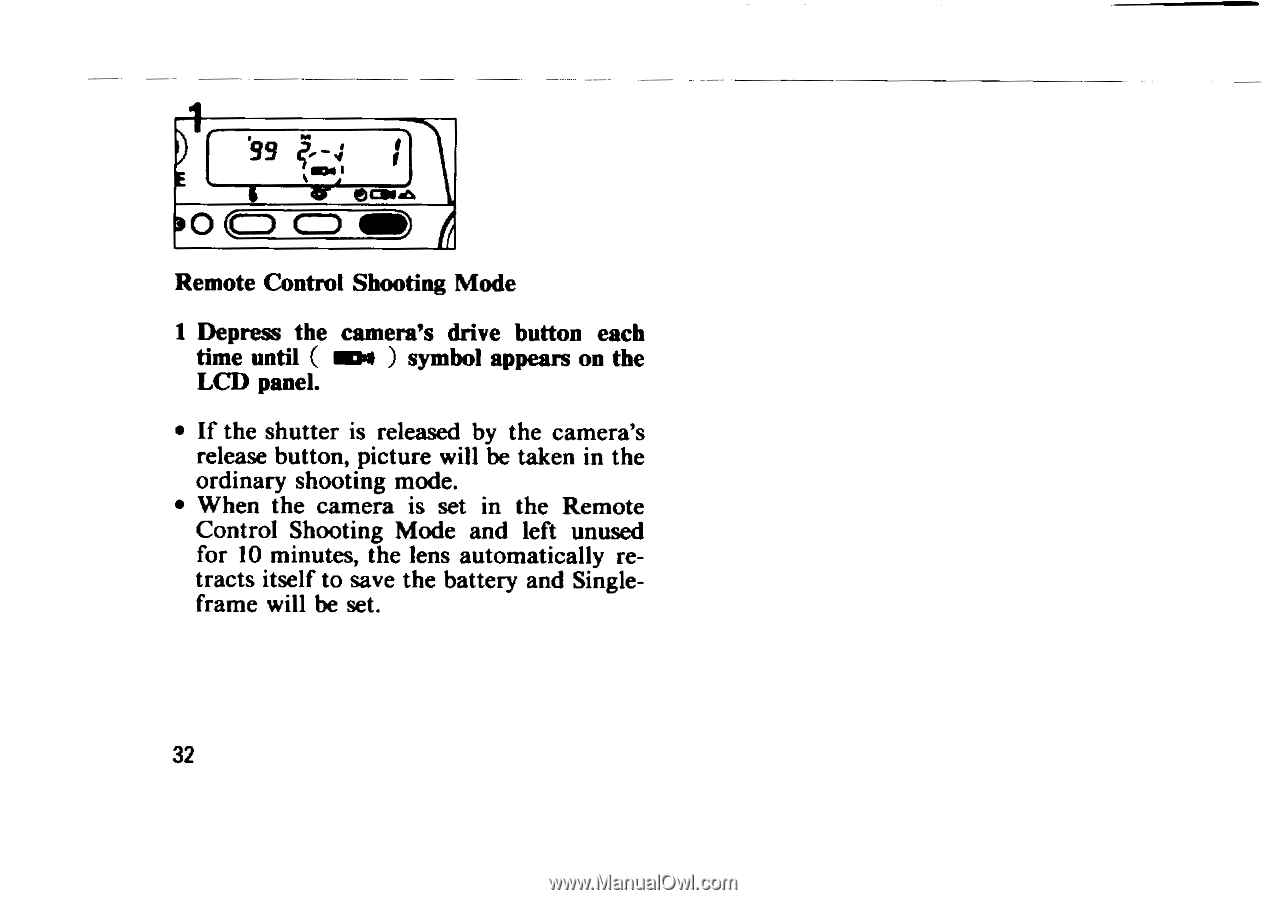
1
.34
i
ar'
ems
0
0:=>
0
la)
Remote
Control
Shooting
Mode
1
Depress
the
camera's
drive
button
each
time
until
(
was
)
symbol
appears
on
the
LCD
panel.
•
If
the
shutter
is
released
by
the
camera's
release
button,
picture
will
be
taken
in
the
ordinary
shooting
mode.
•
When
the
camera
is
set
in
the
Remote
Control
Shooting
Mode
and
left
unused
for
10
minutes,
the
lens
automatically
re-
tracts
itself
to
save
the
battery
and
Single
-
frame
will
be
set.
32