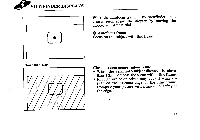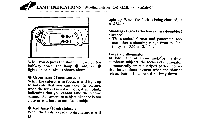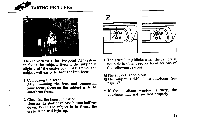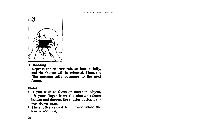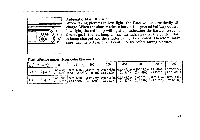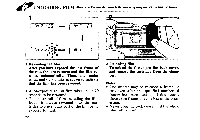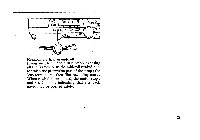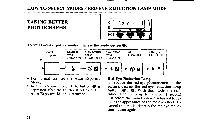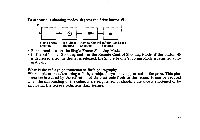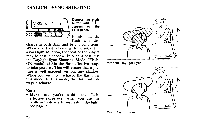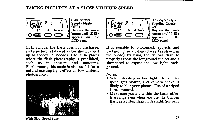Pentax IQZoom 115G IQZoom 115G Manual - Page 24
Remove, camas, shade, camera, ilame
 |
View all Pentax IQZoom 115G manuals
Add to My Manuals
Save this manual to your list of manuals |
Page 24 highlights
deOPUNLOADING FILM (Remove the film from the camas in the shade or by ring you body to *ode the camera) 99 ?' : 35 imp. 1 .94 e5 : 2 411 I • 99 e... e; • 0 • ilame 1 99 e : 0 • • 1 Rewinding the film After you have exposed the last frame of the roll, the lens retracts and the film rewinds automatically. Then, the motor stops, and ( 0 ) blinks as shown to indicate that the film has been rewound. • A 24-exposure roll of film takes about 20 seconds to be rewound. • The entire roll of film including the film leader is always rewound into the cartridge to prevent any part of the film being exposed to light. 22 I 0 43, --L_ I 2 Unloading film To unload the film, open the back cover, and remove the cartridge from the chamber. Notes: • The shutter may be released a frame or two even after the specified number of frames have been used up. If this occurs, these extra frames may be lost in the processing. • Never open the back cover until the whole film roll is rewound.