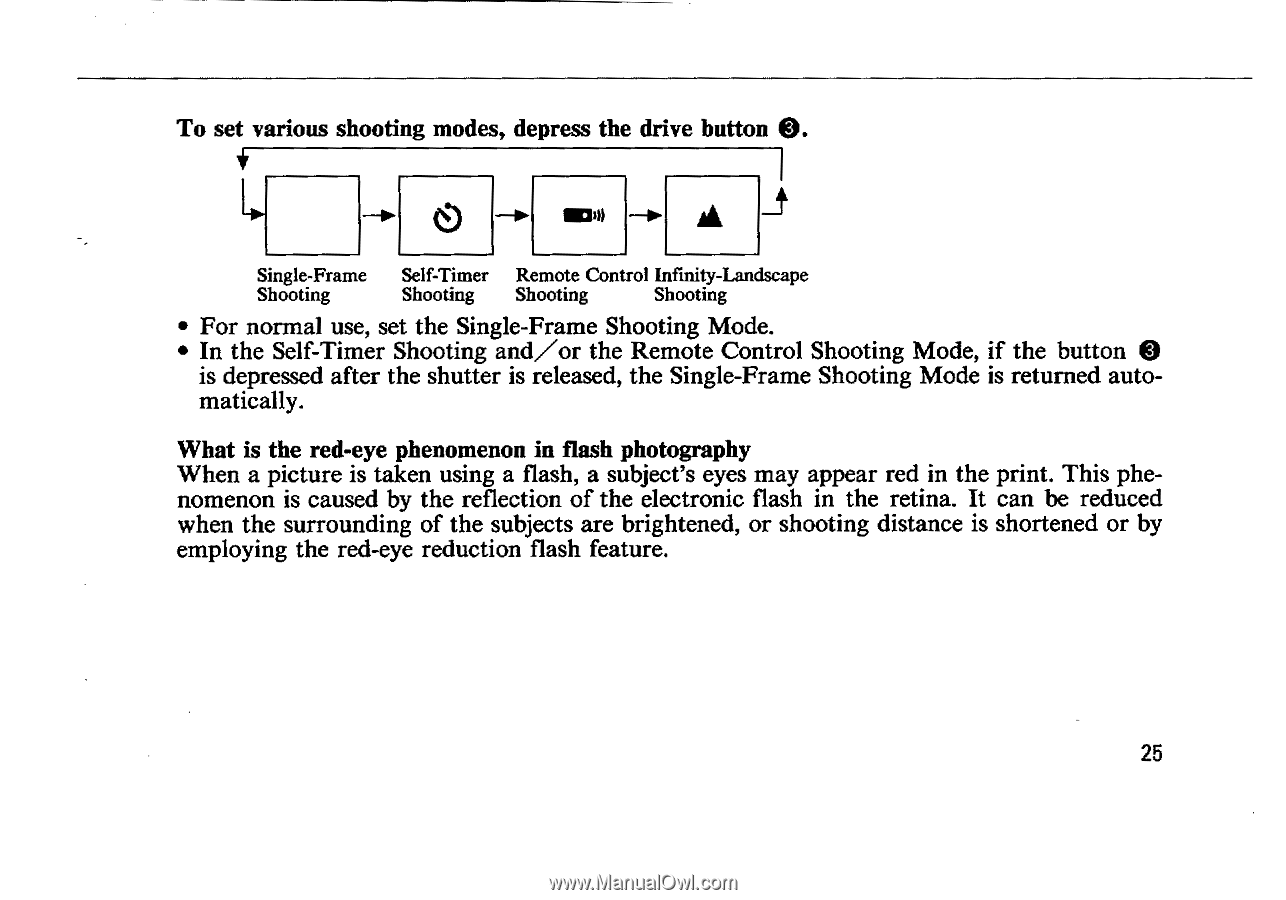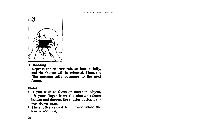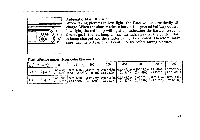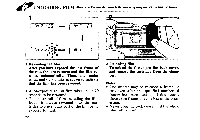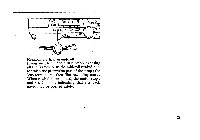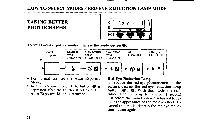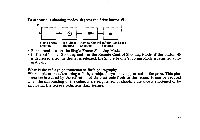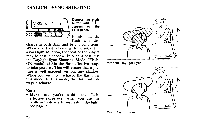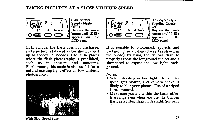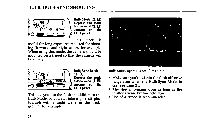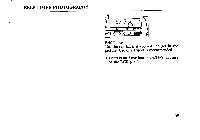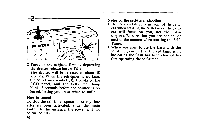Pentax IQZoom 115G IQZoom 115G Manual - Page 27
matically.
 |
View all Pentax IQZoom 115G manuals
Add to My Manuals
Save this manual to your list of manuals |
Page 27 highlights
To set various shooting modes, depress the drive button 0. dal A Single-Frame Self-Timer Remote Control Infinity-Landscape Shooting Shooting Shooting Shooting • For normal use, set the Single-Frame Shooting Mode. • In the Self-Timer Shooting and/or the Remote Control Shooting Mode, if the button is depressed after the shutter is released, the Single-Frame Shooting Mode is returned automatically. What is the red-eye phenomenon in flash photography When a picture is taken using a flash, a subject's eyes may appear red in the print. This phenomenon is caused by the reflection of the electronic flash in the retina. It can be reduced when the surrounding of the subjects are brightened, or shooting distance is shortened or by employing the red-eye reduction flash feature. 25