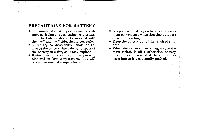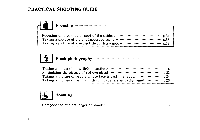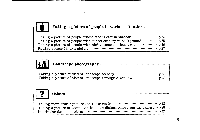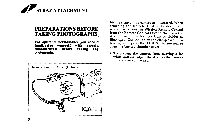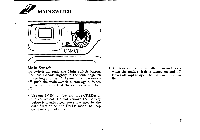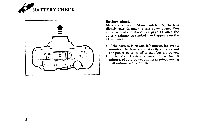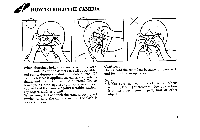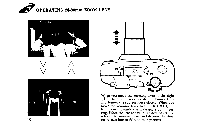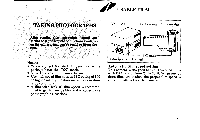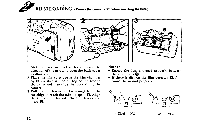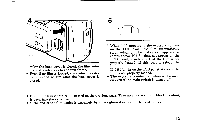Pentax IQZoom 928 IQZoom 928 Manual - Page 12
Battery, Check
 |
View all Pentax IQZoom 928 manuals
Add to My Manuals
Save this manual to your list of manuals |
Page 12 highlights
BATTERY CHECK 4 M O 6 f) o ) [le 44 Battery check After you turn the Main Switch ON, the lens slightly extends and the lens cover opens. You are now ready to shoot. See page 44 when the battery exhaustion symbol (4..) appears on the LCD panel. • If the camera is on and left unused for over 3 minutes, the lens automatically retracts and the power switches off to save battery power. • If the Main Switch is turned on within 60 minutes of auto-power off, the previous setting will automatically return. 8

BATTERY
CHECK
4
M
f)
6
o
)
[le
O
44
8
Battery
check
After
you
turn
the
Main
Switch
ON,
the
lens
slightly
extends
and
the
lens
cover
opens.
You
are
now
ready
to
shoot.
See
page
44
when
the
battery
exhaustion
symbol
(4..)
appears
on
the
LCD
panel.
•
If
the
camera
is
on
and
left
unused
for
over
3
minutes,
the
lens
automatically
retracts
and
the
power
switches
off
to
save
battery
power.
•
If
the
Main
Switch
is
turned
on
within
60
minutes
of
auto
-power
off,
the
previous
setting
will
automatically
return.