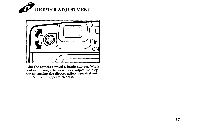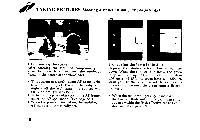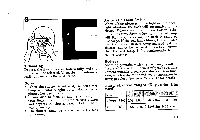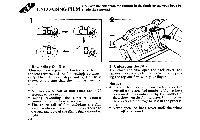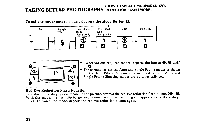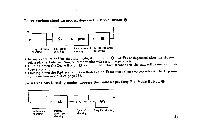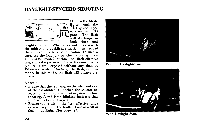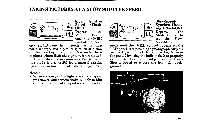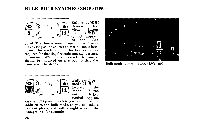Pentax IQZoom 928 IQZoom 928 Manual - Page 25
Pentax IQZoom 928 Manual
 |
View all Pentax IQZoom 928 manuals
Add to My Manuals
Save this manual to your list of manuals |
Page 25 highlights
2C-/ S O \ Rewinding a film in mid-roll If you wish to unload a film before exposing all the frames, follow the procedures described below. I Turn the main switch ON and hold down the drive button for more than 3 seconds. ( ) appears and ( ) starts blinking on the LCD panel, indicating that the mid-roll film rewinding mode has been set. 5 2 While depressing the drive mode button, depress the shutter release button. Film rewinding starts. When a roll of film is rewound to its end, the motor stops and ( 0 ) blinks, indicating that the back cover may be opened safely. 21
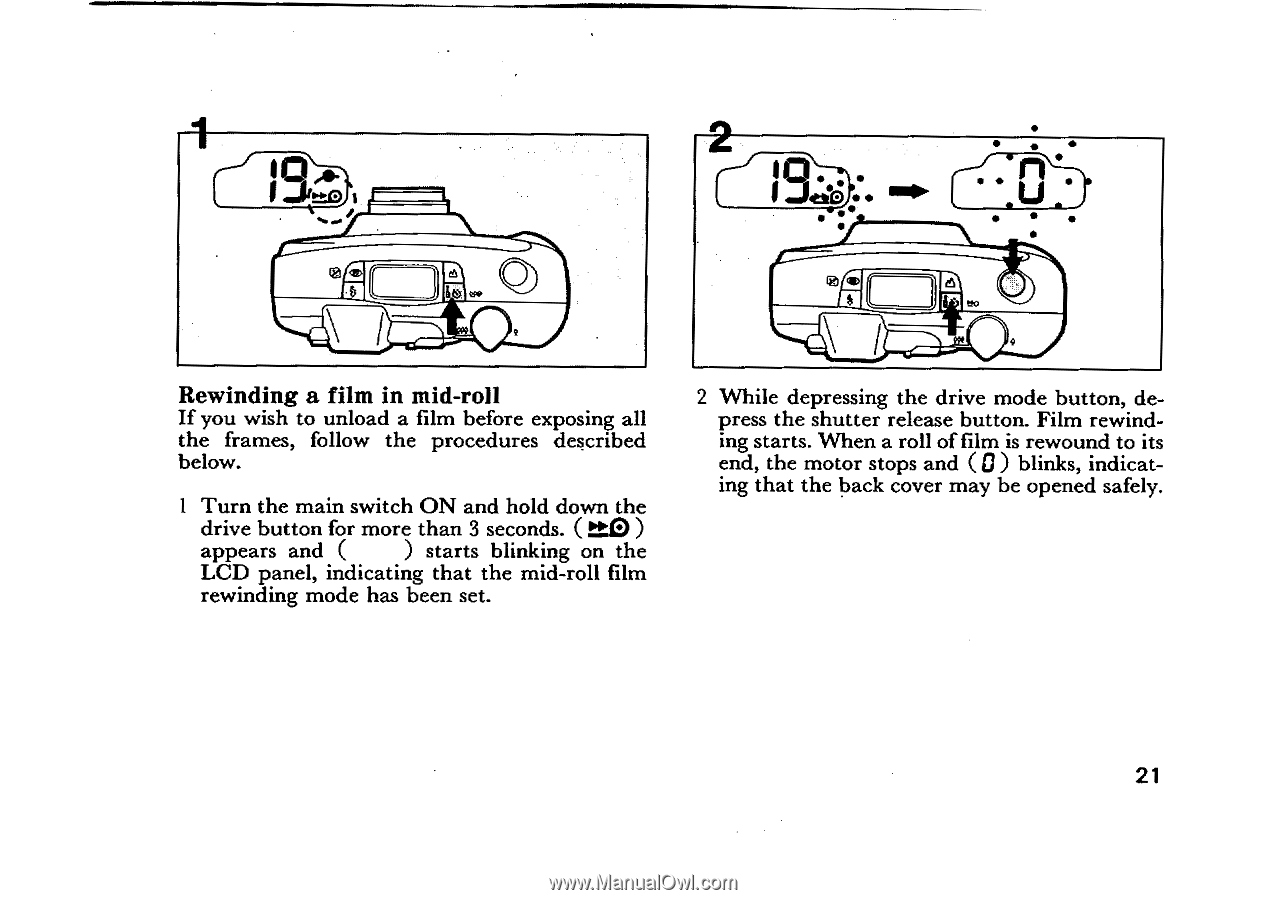
\
S
O
Rewinding
a
film
in
mid
-roll
If
you
wish
to
unload
a
film
before
exposing
all
the
frames,
follow
the
procedures
described
below.
I
Turn
the
main
switch
ON
and
hold
down
the
drive
button
for
more
than
3
seconds.
(
)
appears
and
(
)
starts
blinking
on
the
LCD
panel,
indicating
that
the
mid
-roll
film
rewinding
mode
has
been
set.
2
C
-/
5
2
While
depressing
the
drive
mode
button,
de-
press
the
shutter
release
button.
Film
rewind-
ing
starts.
When
a
roll
of
film
is
rewound
to
its
end,
the
motor
stops
and
(
0
)
blinks,
indicat-
ing
that
the
back
cover
may
be
opened
safely.
21