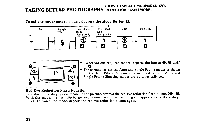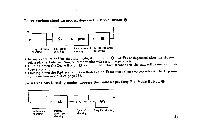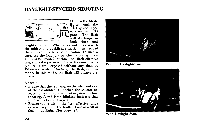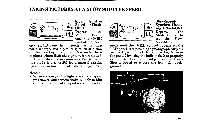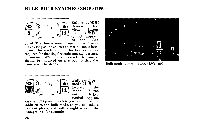Pentax IQZoom 928 IQZoom 928 Manual - Page 30
Bulb-synchro, Shooting
 |
View all Pentax IQZoom 928 manuals
Add to My Manuals
Save this manual to your list of manuals |
Page 30 highlights
BULB, BULB-SYNCHRO SHOOTING Bulb mode(cDB) OD 4 A Depress the Mode Button tic' i& until ( ) symbol appears on the LCD panel. The shutter remains open up to 10 min- utes as long as the shutter release button is held down. This mode is useful for long exposures required for shooting fireworks and night scenes, for instance. When using this mode, the camera should be mounted on a tripod so that the camera will be steady. • • •* Bulb mode, approx. 5 sec. (ISO 100) Bulb-synchro A mode ($ B) Iu Depress the Mode Button until ( I B ) symbol appears on the LCD panel, this lets you use the flash in addition to the Bulb mode, so you can take a portrait photograph with a night scene in the background, for example. 26

BULB,
BULB-SYNCHRO
SHOOTING
OD
4
A
tic'
i&
Bulb
mode(cDB)
Depress
the
Mode
Button
until
(
)
symbol
appears
on
the
LCD
panel.
The
shutter
remains
open
up
to
10
min-
utes
as
long
as
the
shutter
release
button
is
held
down.
This
mode
is
useful
for
long
exposures
required
for
shooting
fireworks
and
night
scenes,
for
instance.
When
using
this
mode,
the
camera
should
be
mounted
on
a
tripod
so
that
the
camera
will
be
steady.
A
Iu
Bulb-synchro
mode
($
B)
Depress
the
Mode
Button
until
( I
B
)
symbol
appears
on
the
LCD
panel,
this
lets
you
use
the
flash
in
addition
to
the
Bulb
mode,
so
you
can
take
a
portrait
photograph
with
a
night
scene
in
the
background,
for
example.
26
•
•*
•
Bulb
mode,
approx.
5
sec.
(ISO
100)