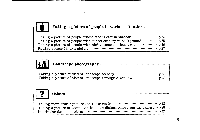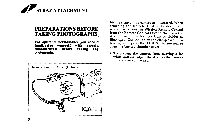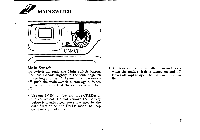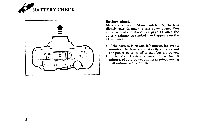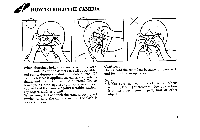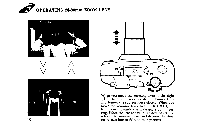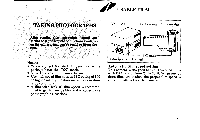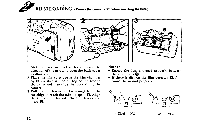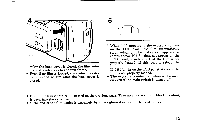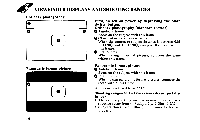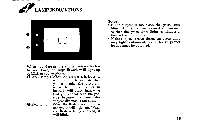Pentax IQZoom 928 IQZoom 928 Manual - Page 14
VA VA
 |
View all Pentax IQZoom 928 manuals
Add to My Manuals
Save this manual to your list of manuals |
Page 14 highlights
Alle OPERATING 28-90mm ZOOM LENS V V A A 10 6 0 When you move the zooming lever to the right ( • ), the lens moves towards the 90mm setting and frames the subject more closely. When you move the zooming lever to the left ( 114 ), the lens moves towards the wide-angle 28mm setting. When the lens zooms to the desired setting, release the zooming lever and depress the shutter release button fully to take pictures.

Alle
OPERATING
28-90mm
ZOOM
LENS
V
V
A
A
10
6
0
When
you
move
the
zooming
lever
to
the
right
(
•
),
the
lens
moves
towards
the
90mm
setting
and
frames
the
subject
more
closely.
When
you
move
the
zooming
lever
to
the
left
(
114
),
the
lens
moves
towards
the
wide-angle
28mm
set-
ting.
When
the
lens
zooms
to
the
desired
setting,
release
the
zooming lever
and
depress
the
shut-
ter
release
button
fully
to
take
pictures.