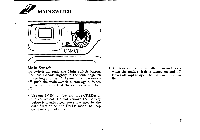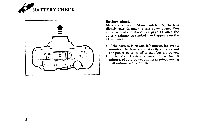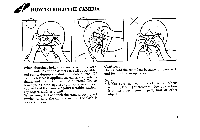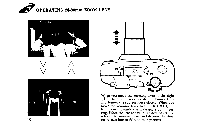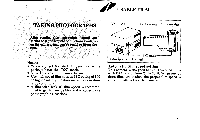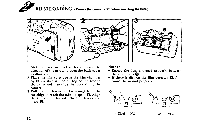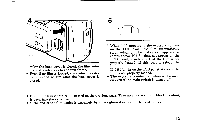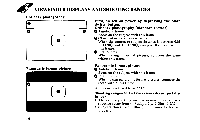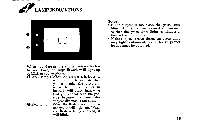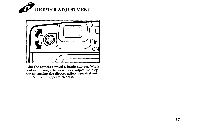Pentax IQZoom 928 IQZoom 928 Manual - Page 16
Loading
 |
View all Pentax IQZoom 928 manuals
Add to My Manuals
Save this manual to your list of manuals |
Page 16 highlights
d9 IP FILM LOADING (Ensure the power is off before inserting the film.) I Slide the back cover release lever down in the direction of the arrow to open the back cover as illustrated. 2 Place the film cartridge in the film chamber by fitting its flat side on top of the rewind shaft first and then slide the top end into the camera. 3 Pull the film leader out far enough from the cartridge to reach the take-up spool 0. Align ©. the tip of the film with the film leader end mark Notes : • Ensure the film is placed properly between ©. the guide rails 0 • If there is dirt on the film detector film cannot be wound properly. O 0 x Slack NO! Flat YES! 12

FILM
LOADING
(Ensure
the
power
is
off
before
inserting
the
film.)
d9
IP
I
Slide
the
back
cover
release
lever
down
in
the
direction
of
the
arrow
to
open
the
back
cover
as
illustrated.
2
Place
the
film
cartridge
in
the
film
chamber
by
fitting
its
flat
side
on
top
of
the
rewind
shaft
first
and
then
slide
the
top
end
into
the
camera.
3
Pull
the
film
leader
out
far enough
from
the
cartridge
to
reach
the
take-up
spool
0.
Align
the
tip
of
the
film
with
the
film
leader
end
mark
©.
12
Notes
:
•
Ensure
the
film
is
placed
properly
between
the
guide
rails
©.
•
If
there
is
dirt
on
the
film
detector
0
film
cannot
be
wound
properly.
O
0
x
Slack
NO!
Flat
YES!