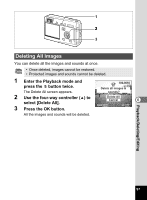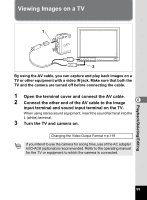Pentax Optio S4i Operation Manual - Page 104
Printing All Images
 |
UPC - 027075079694
View all Pentax Optio S4i manuals
Add to My Manuals
Save this manual to your list of manuals |
Page 104 highlights
1, 3, 4, 5 6 2 Printing All Images 1 2 3 4 6 5 6 Enter the Playback mode and press the four-way controller (2). Press the DISPLAY button. Use the four-way controller (45) to choose the number of copies. You can print up to 99 copies. Press the four-way controller (3). The frame moves to [Date]. 100-0010 DPOF setting for all images Copies Date MENU Exit 1 OK OK Use the four-way controller (45) to choose whether to insert the date or not. O (On) : The date will be imprinted. P (Off) : The date will not be imprinted. Press the OK button. Prints can be made according to the settings. The number of copies specified in the DPOF settings applies to all the images. Before printing, check that the number is correct. • Settings for single images are cancelled when settings are made for all images. • DPOF settings are not possible for moving pictures. Playback/Deleting/Editing 102