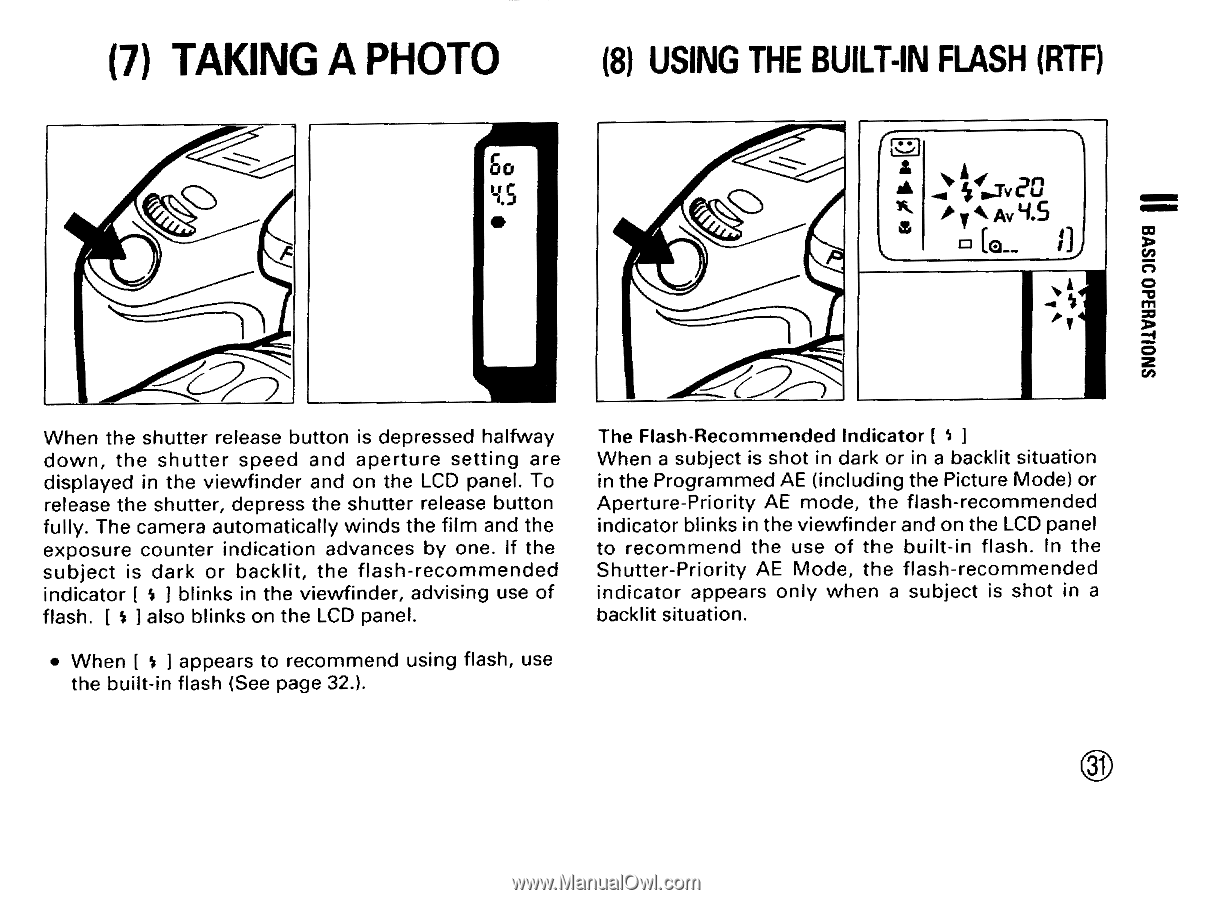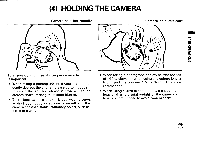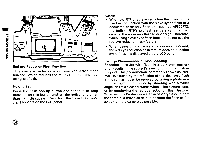Pentax PZ-20 PZ-20 Manual - Page 35
Using, Built-in, Flash
 |
View all Pentax PZ-20 manuals
Add to My Manuals
Save this manual to your list of manuals |
Page 35 highlights
(7) TAKING A PHOTO Se • (8) USING THE BUILT-IN FLASH (RTF) No l i e A .4 ...TV CU a lb Av LLS (a__ When the shutter release button is depressed halfway down, the shutter speed and aperture setting are displayed in the viewfinder and on the LCD panel. To release the shutter, depress the shutter release button fully. The camera automatically winds the film and the exposure counter indication advances by one. If the subject is dark or backlit, the flash-recommended indicator $ blinks in the viewfinder, advising use of flash. [ $ also blinks on the LCD panel. • When $ ] appears to recommend using flash, use the built-in flash (See page 32.). The Flash-Recommended ndicator ] When a subject is shot in dark or in a backlit situation in the Programmed AE (including the Picture Model or Aperture-Priority AE mode, the flash-recommended indicator blinks in the viewfinder and on the LCD panel to recommend the use of the built-in flash. In the Shutter-Priority AE Mode, the flash-recommended indicator appears only when a subject is shot in a backlit situation.