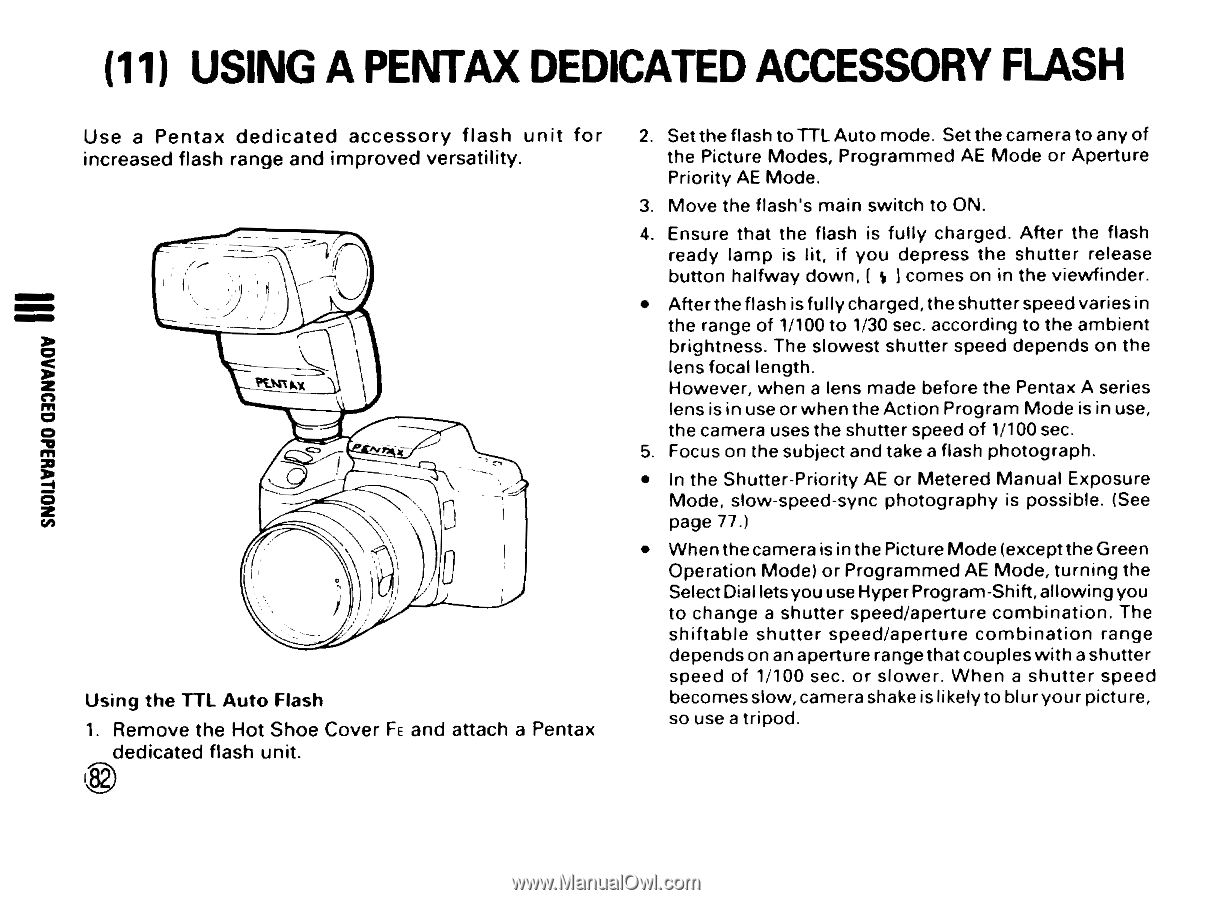Pentax PZ-20 PZ-20 Manual - Page 86
range
 |
View all Pentax PZ-20 manuals
Add to My Manuals
Save this manual to your list of manuals |
Page 86 highlights
(11) USING A PENTAX DEDICATED ACCESSORY FLASH Use a Pentax dedicated accessory flash unit for increased flash range and improved versatility. Using the TTL Auto Flash 1. Remove the Hot Shoe Cover FE and attach a Pentax dedicated flash unit. 2. Set the flash to TTL Auto mode. Set the camera to any of the Picture Modes, Programmed AE Mode or Aperture Priority AE Mode. 3. Move the flash's main switch to ON. 4. Ensure that the flash is fully charged. After the flash ready lamp is lit, if you depress the shutter release button halfway down, I y I comes on in the viewfinder. • After the flash is fully charged, the shutter speed varies in the range of 1/100 to 1/30 sec. according to the ambient brightness. The slowest shutter speed depends on the lens focal length. However, when a lens made before the Pentax A series lens is in use or when the Action Program Mode is in use, the camera uses the shutter speed of 1/100 sec. 5. Focus on the subject and take a flash photograph. • In the Shutter-Priority AE or Metered Manual Exposure Mode, slow-speed-sync photography is possible. (See page 77.) • When the camera is in the Picture Mode (except the Green Operation Mode) or Programmed AE Mode, turning the Select Dial lets you use HyperProgram-Shift,allowing you to change a shutter speed/aperture combination. The shiftable shutter speed/aperture combination range depends on an aperture range that couples with a shutter speed of 1/100 sec. or slower. When a shutter speed becomes slow, camera shake is likely to blur your picture, so use a tripod.