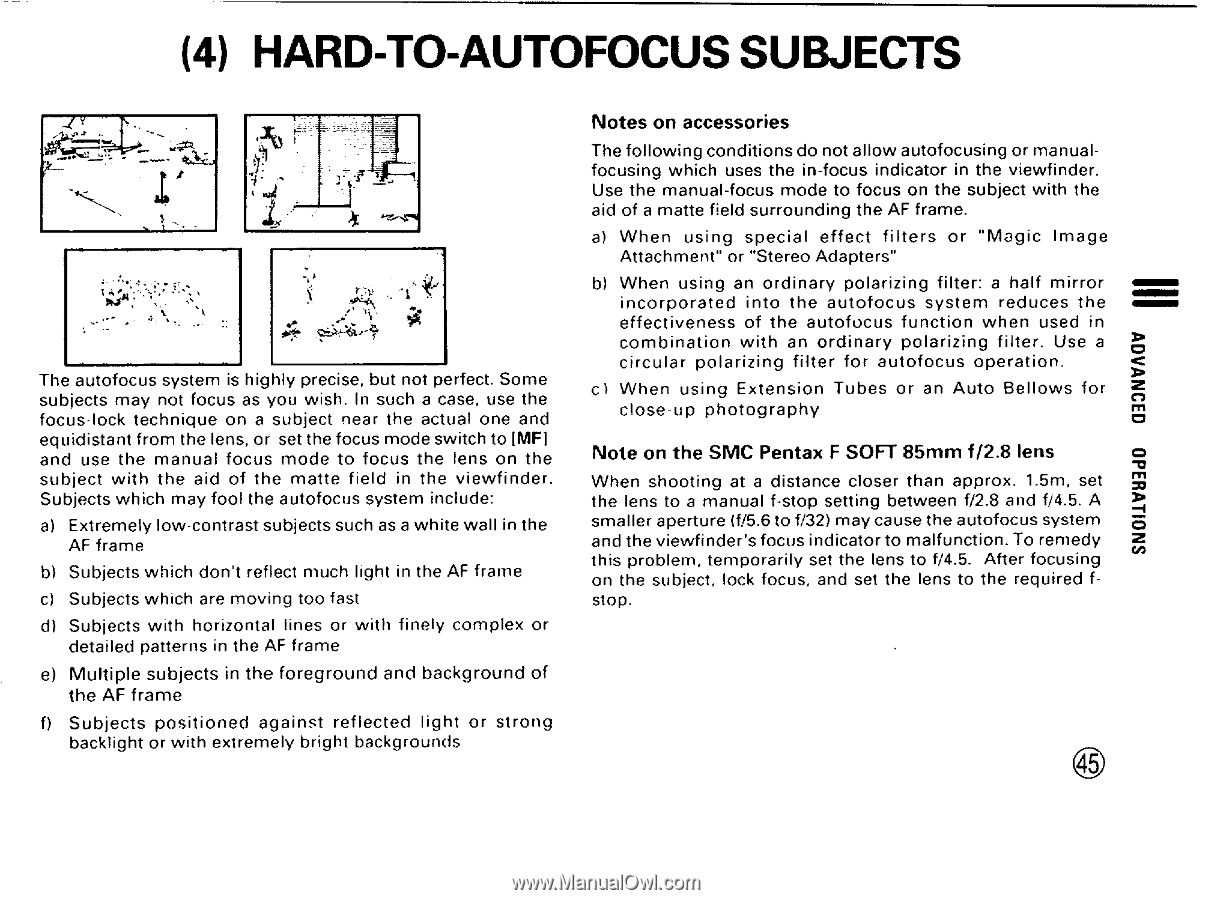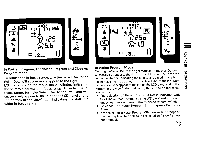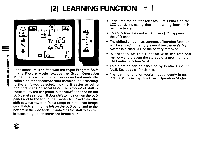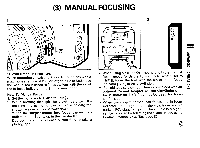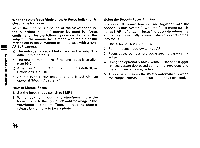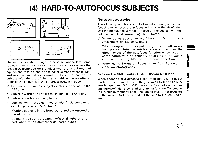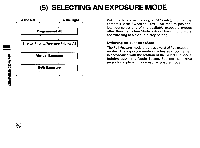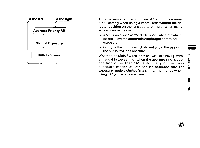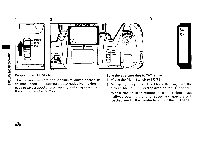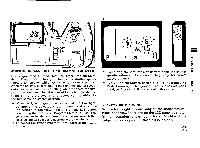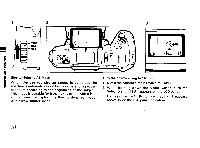Pentax PZ-20 PZ-20 Manual - Page 49
Hard-to-autofocus, Subjects
 |
View all Pentax PZ-20 manuals
Add to My Manuals
Save this manual to your list of manuals |
Page 49 highlights
(4) HARD-TO-AUTOFOCUS SUBJECTS SNOI1VU3d0 The autofocus system is highly precise, but not perfect. Some subjects may not focus as you wish. In such a case, use the focus-lock technique on a subject near the actual one and equidistant from the lens, or set the focus mode switch to IMF] and use the manual focus mode to focus the lens on the subject with the aid of the matte field in the viewfinder. Subjects which may fool the autofocus system include: a) Extremely low-contrast subjects such as a white wall in the AF frame b) Subjects which don't reflect much light in the AF frame c) Subjects which are moving too fast dl Subjects with horizontal lines or with finely complex or detailed patterns in the AF frame e) Multiple subjects in the foreground and background of the AF frame f) Subjects positioned against reflected l ight or strong backlight or with extremely bright backgrounds Notes on accessories The following conditions do not allow autofocusing or manualfocusing which uses the in-focus indicator in the viewfinder. Use the manual-focus mode to focus on the subject with the aid of a matte field surrounding the AF frame. a) When using special effect fi lters or "Magic Image Attachment" or "Stereo Adapters" b) When using an ordinary polarizing filter: a half mirror incorporated into the autofocus system reduces the effectiveness of the autofocus function when used in combination with an ordinary polarizing filter. Use a circular polarizing filter for autofocus operation. cl When using Extension Tubes or an Auto Bellows for 2 close-up photography Note on the SMC Pentax F SOFT 85mm f/2.8 lens When shooting at a distance closer than approx. 1.5m, set the lens to a manual f-stop setting between f/2.8 and f/4.5. A smaller aperture (f/5.6 to f/32) may cause the autofocus system and the viewfinder's focus indicator to malfunction. To remedy this problem, temporarily set the lens to f/4.5. After focusing on the subject, lock focus, and set the lens to the required fstop. 45