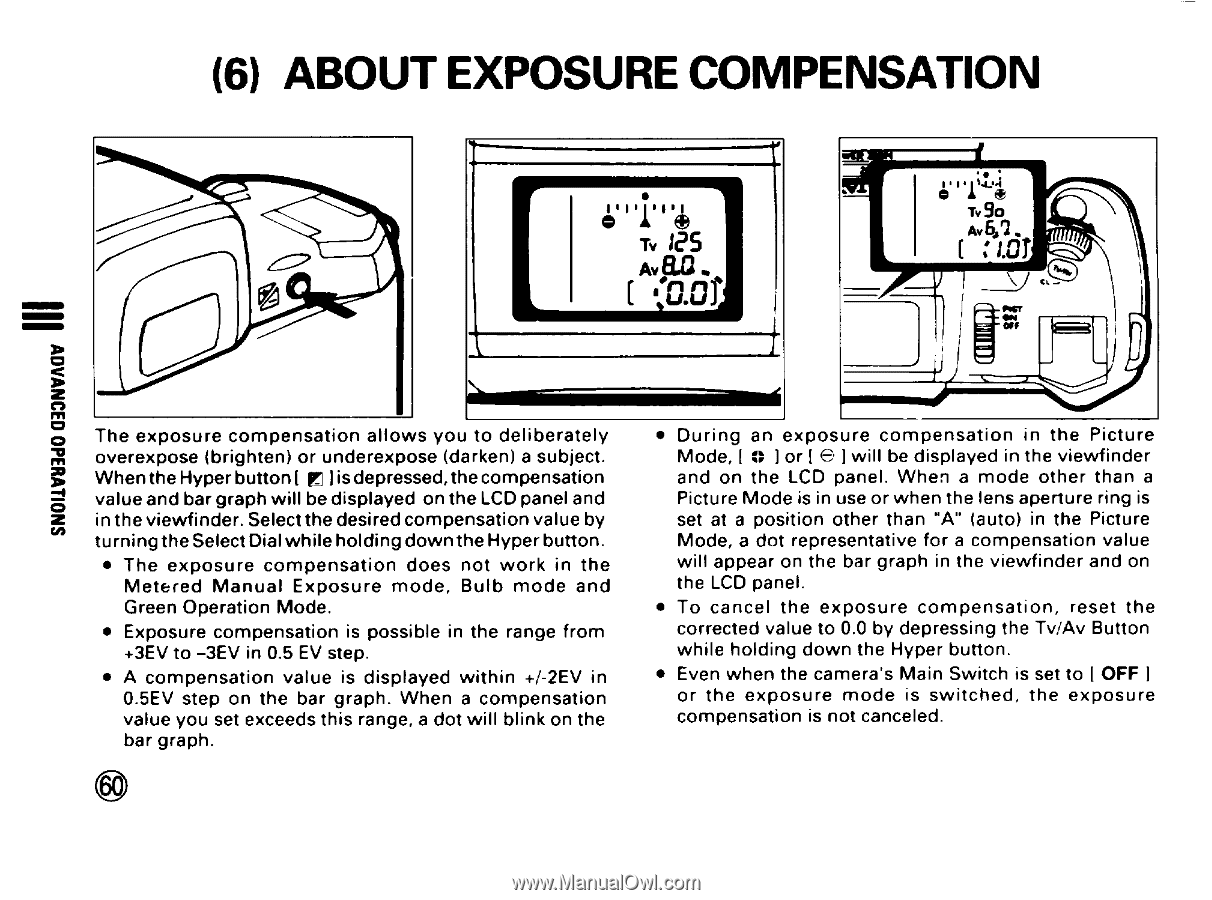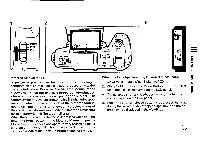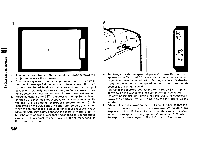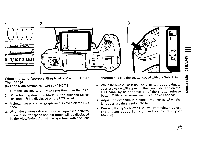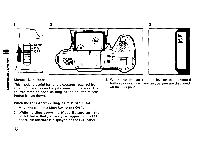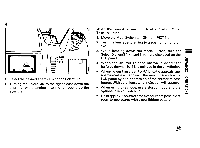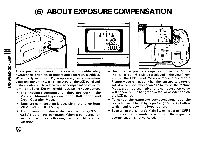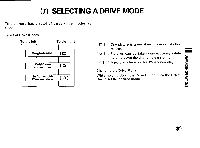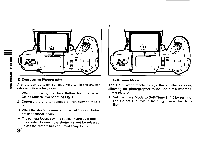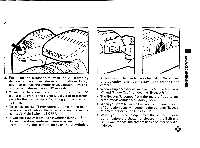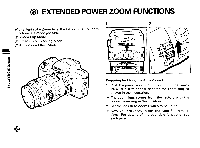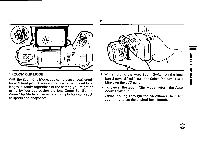Pentax PZ-20 PZ-20 Manual - Page 64
About, Exposure, Compensation
 |
View all Pentax PZ-20 manuals
Add to My Manuals
Save this manual to your list of manuals |
Page 64 highlights
(6) ABOUT EXPOSURE COMPENSATION SNOT LVU3d0 033NVAGV w 4; 1 .1•.14 Tv 90 Avkl, Tv OS LOT 0 I Av..o.or ,CD . J . tt_ The exposure compensation allows you to deliberately overexpose (brighten) or underexpose (darken) a subject. When the Hyper buttonI V Iisdepressed,thecompensation value and bar graph will be displayed on the LCD panel and in the viewfinder. Select the desired compensation value by turning the Select Dial while holding down the Hyper button. • The exposure compensation does not work in the Metered Manual Exposure mode, Bulb mode and Green Operation Mode. • Exposure compensation is possible in the range from +3EV to -3EV in 0.5 EV step. • A compensation value is displayed within +/-2EV in 0.5EV step on the bar graph. When a compensation value you set exceeds this range, a dot will blink on the bar graph. • During an exposure compensation in the Picture Mode, I O l or I e I will be displayed in the viewfinder and on the LCD panel. When a mode other than a Picture Mode is in use or when the lens aperture ring is set at a position other than "A" (auto) in the Picture Mode, a dot representative for a compensation value will appear on the bar graph in the viewfinder and on the LCD panel. • To cancel the exposure compensation, reset the corrected value to 0.0 by depressing the Tv/Av Button while holding down the Hyper button. • Even when the camera's Main Switch is set to I OFF I or the exposure mode is switched, the exposure compensation is not canceled.