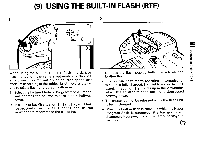Pentax PZ-20 PZ-20 Manual - Page 82
Pentax, Functions
 |
View all Pentax PZ-20 manuals
Add to My Manuals
Save this manual to your list of manuals |
Page 82 highlights
(10) PENTAX FUNCTIONS 1 2 SN011tql3d0 033NVA0V DRIVE MOOS ISO DRIVE MODE 1OO ISO This camera comes equipped with 5 "Pentax Func tions", enabl ing you to revise some of the basic operational features from the original settings to adjust them to your needs. Setting Pentax Functions 1. Depress the Mode Button and Drive Button simultaneously until the dots disappear on the LCD panel . I PF I is displayed on the LCD panel, indicating that the Pentax Function Setting Mode is engaged. • If the camera is left unused for 1 minute in this status, you will be automatically exited from this mode. 2. Select the desired Pentax function number by depressing the Mode Button.
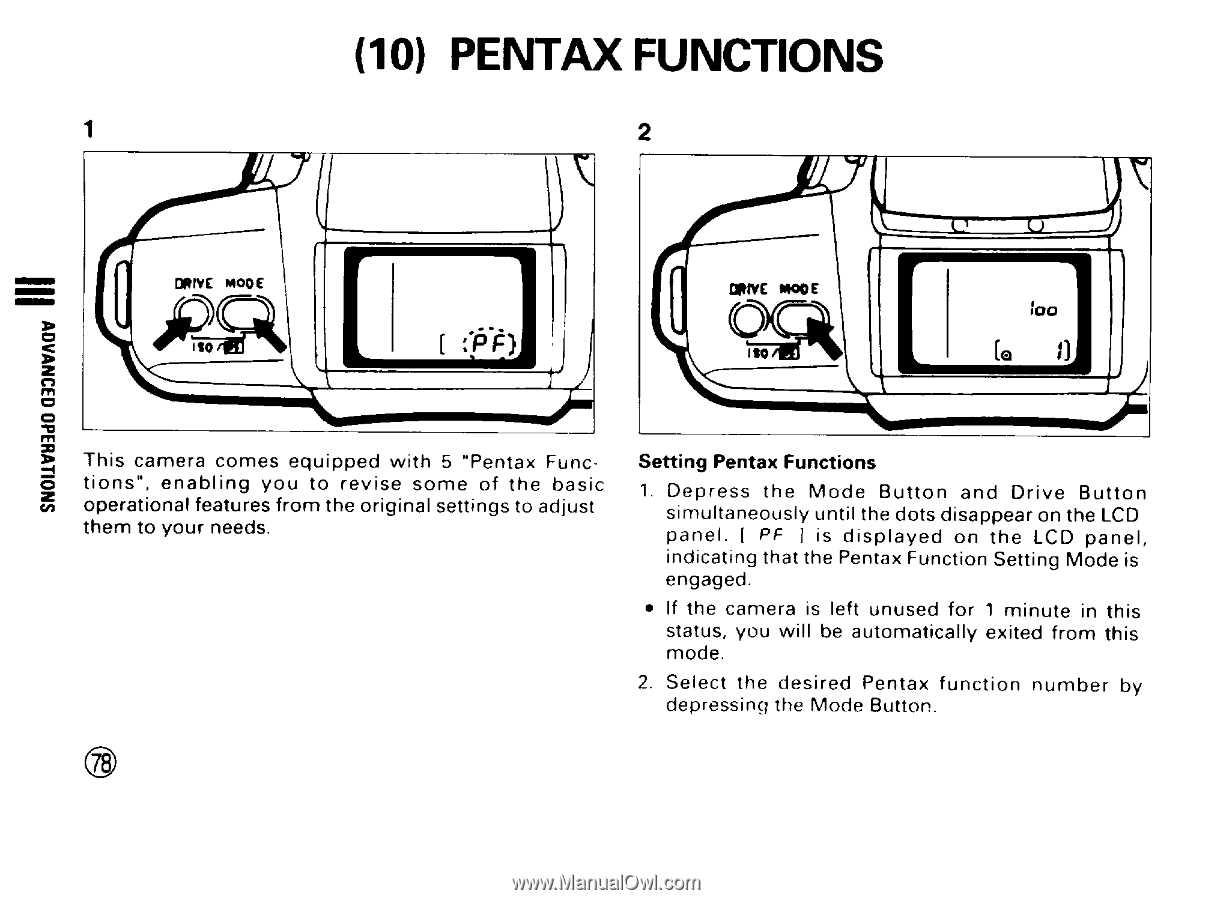
(10)
PENTAX
FUNCTIONS
1
2
SN011tql3d0
033NVA0V
DRIVE
MOOS
ISO
This
camera
comes
equipped
with
5
"Pentax
Func
tions",
enabl
ing
you
to
revise
some
of
the
basic
operational
features
from
the
original
settings
to
adjust
them
to
your
needs.
DRIVE
MODE
ISO
1OO
Setting
Pentax
Functions
1.
Depress
the
Mode
Button
and
Drive
Button
simultaneously
until
the
dots
disappear
on
the
LCD
panel
.
I
PF
I
is
displayed
on
the
LCD
panel,
indicating
that
the
Pentax
Function
Setting
Mode
is
engaged.
•
If
the
camera
is
left
unused
for
1
minute
in
this
status,
you
will
be
automatically
exited
from
this
mode.
2.
Select
the
desired
Pentax
function
number
by
depressing
the
Mode
Button.