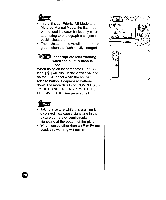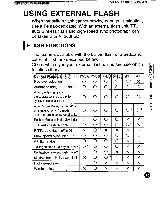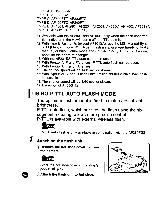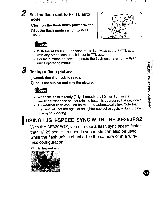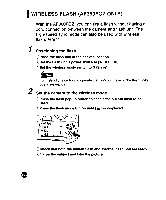Pentax ZX-L ZX-L Manual - Page 101
Using, Wireless, high-speed, flash
 |
View all Pentax ZX-L manuals
Add to My Manuals
Save this manual to your list of manuals |
Page 101 highlights
CATC1-111/AL I- LAW1 • Using Wireless high-speed sync flash 1 Positioning the flash ()Place the flash unit at the desired location. ®Set the flash unit's power switch to [WIRELESS]. ®Set the flash unit's sync mode switch to HS (high-speed sync). ®Set the wireless mode switch to S (Slave). tem • For instructions on how to operate the flash unit, refer to the flash unit's operating manual. • For wireless Flash, refer to page 100. 2 Set the camera to the HS mode. ®Press the flash pop-up button to enable the built-in flash to be used. © press the flash mode button until [al HS] is displayed. AHdlibl0O10Hd HSV1 OFF ON Tv bO AvS.5 ®7:10.„ ®Check that both the built-in flash and external flash unit are ready. ®Focus the subject and take the picture. gem • When the built-in flash is ready (fully charged), the ] will light in the viewfinder when the shutter release button is depressed halfway down. • The high-speed sync is only available when the shutter speed is faster than 1/125 sec.