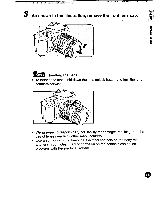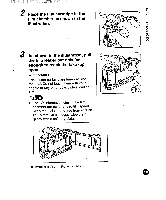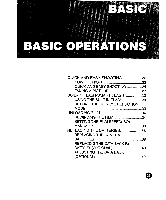Pentax ZX-L ZX-L Manual - Page 22
Align, leader, tioned, under, retainer, shown, illustration., Close, cover., switch
 |
View all Pentax ZX-L manuals
Add to My Manuals
Save this manual to your list of manuals |
Page 22 highlights
4 Align the film leader with the film leader end mark and make sure that the film leader is positioned under the film retainer as shown in the illustration. toe • If the end of the film leader is extremely bent, straighten it or cut off the bent portion. • If you have pulled out too much film, push it back into the cartridge to reduce the slack. 5 Close the back cover. Film retainer -71 Film leader end mark 6 Turn the main switch to [ON]. The film will advance to frame 1 automati- cally, and the LCD panel will display the exposure counter 1 and film status infor- OFF mation. lba Incorrect film loading If the film is not loaded properly, the LCD panel will display E . Open the back cover and load the film again. Film status information Exposure counter 0