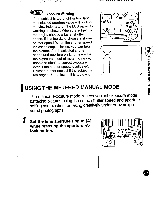Pentax ZX-L ZX-L Manual - Page 65
Iselecting Man Aexposure Amode
 |
View all Pentax ZX-L manuals
Add to My Manuals
Save this manual to your list of manuals |
Page 65 highlights
bELLL, I ING AN t.K.FUSUI-it MOUE SELECTING AN EXPOSURE MODE The exposure mode varies on the selection of the camera's mode dial and lens aperture ring setting as shown on the table below. Mode dial AUTO PICT SLAO.%....S TV AV M Lens Lens aperture Auto Picture Picture Mode Shutter-Priority Aperture-Priority Metered-Manual set to A position AE AE AE AE aperture Lens aperture Aperture-Pnonty Aperture-Prouty Aperture-Pnority Aperture-Pnonty Metered-Manua( set to other than A AE AE AE AE I USING THE APERTURE-PRIORITY AE MODE i.0 When the desired aperture is selected, an appropriate shutter speed is automatically set by the camera for a proper exposure. This mode is ideal for shooting landscapes with increased depth of field, or a portrait against a blurred background. 1 Set the lens aperture ring to [A] while pressing the aperture -A- it lock botton. 1 II s 28 6118 5.615 SNO111/1:13dO 033NVAat, 2 Set the mode dial to [Av] .1) ISO