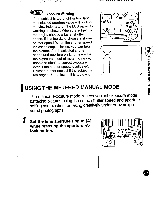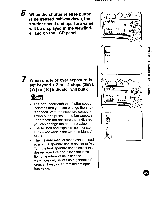Pentax ZX-L ZX-L Manual - Page 66
Select, desired, aperture, value, moving, select, switch., shutter, release, button, depressed,
 |
View all Pentax ZX-L manuals
Add to My Manuals
Save this manual to your list of manuals |
Page 66 highlights
3 Select the desired aperture value by moving the select switch. 4 When the shutter release button is depressed halfway down, the shutter speed and aperture value will be displayed in the viewfinder and on the LCD panel. FF ON w6O k.5.6 OFF ON Tv 6o "I Av 5.6 G__! r Ol • The bar underneath the aperture value indicates that you can change the aper- 60 ture setting by the select switch. FS.& • The Aperture-Priority AE Mode can also set when the lens aperture ring is set to desired f-stop other than [ A ]. Set the mode dial to either [ AUTO PICT ], [s], [L],[A], [8],[r\] or [ 1a]. • The approximate aperture indication appears in the viewfinder. It may not the same indication as you select the lens aperture. • The approximate aperture indication appears only an FA or F lens is attached. 0