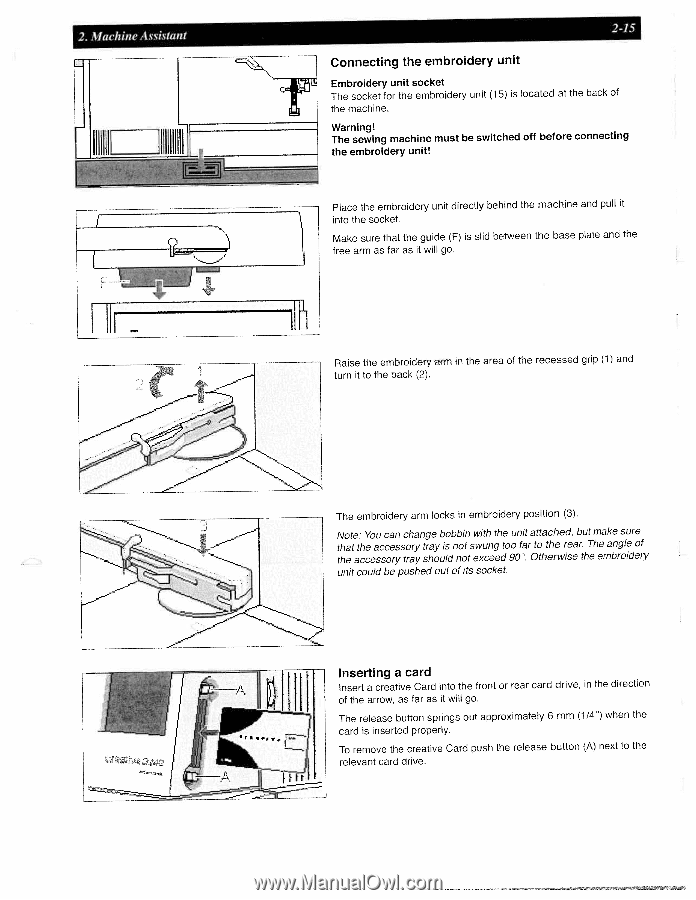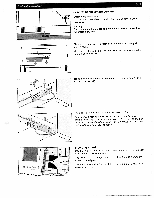Pfaff creative 2140 Owner's Manual - Page 47
Connecting, embroidery, Inserting
 |
View all Pfaff creative 2140 manuals
Add to My Manuals
Save this manual to your list of manuals |
Page 47 highlights
2. Machine Assistant 2-15 Connecting the embroidery unit Embroidery unit socket The socket for the embroidery unit (15) is located at the back of the machine. Warning! The sewing machine must be switched off before connecting the embroidery unit! Place the embroidery unit directly behind the machine and pull it into the socket. Make sure that the guide (F) is slid between the base plate and the free arm as far as it will go. Raise the embroidery arm in the area of the recessed grip (1) and turn it to the back (2). The embroidery arm locks in embroidery position (3). Note: You can change bobbin with the unit attached, but make sure that the accessory tray is not swung too far to the rear. The angle of the accessory tray should not exceed 9O' Otherwise the embroidery unit could be pushed out of its socket. Inserting a card Insert a creative Card into the front or rear card drive, in the direction of the arrow, as far as it will go. The release button springs out approximately 6 mm (1/4') when the card is inserted properly. To remove the creative Card push the release button (A) next to the relevant card drive.