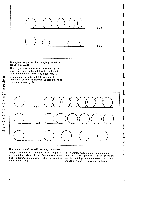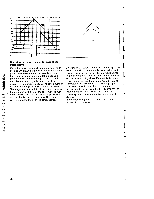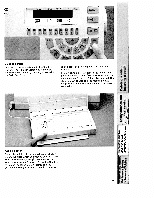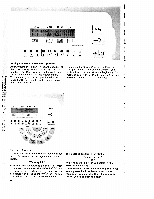Pfaff creative 7530 Owner's Manual - Page 85
fI9CO
 |
View all Pfaff creative 7530 manuals
Add to My Manuals
Save this manual to your list of manuals |
Page 85 highlights
[ [ 00000 L fig. 1 L. 00000 fig. 2 I Changing the pattern by changing the stitch length and width The programmed pattern can be scaled up and L down by changing the stitch width and length with the numbered keys 7 and 8 (see fig. 1). By changing both the stitch length and the stitch L width, it is possible to change the proportions of the pattern (see fig. 2). L L 0 - fig. a L L 000000 L fig.b L fI9CO 0 0 0 Changing the pattern with varying distances Single patterns can be changed by entering less or more intermediate stitches. Be sure to take the desired distances into account when drawing the pattern onto the grid. If fewer intermediate stitch points are entered, the pattern overlaps (see fig. a).The more inter mediate stitch points are entered, the more di stance between the individual patterns. 80