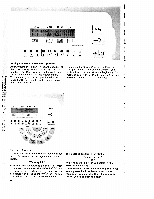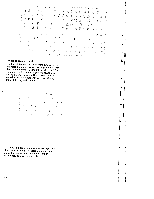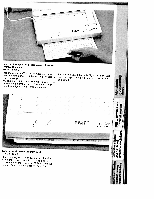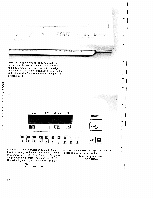Pfaff creative 7530 Owner's Manual - Page 94
programming
 |
View all Pfaff creative 7530 manuals
Add to My Manuals
Save this manual to your list of manuals |
Page 94 highlights
Now slide the magnifier slide 5 along the edge of programming field 9. Position the magnifier crosshairs 6 above the code number of the program ming field. The code number appears on the left hand side of the bottom line of the display. .0 12 - 19 4 5 6 - - - 7 - 8 - 0 El! ii! hen press "mem +" 11 of the Creative Designer. he following message appears in the display: MO 1 CD PROG 1 Your selected M-memory appears in the top line of the display. The code number is now also to the right of CD PROG. The letters, numbers and special characters of the programming field belonging to the code number are now at your disposal for entering your pattern sequence. -O ' P1 iI 89

Now
slide
the
magnifier
slide
5
along
the
edge
of
programming
field
9.
Position
the
magnifier
cross-
hairs
6
above
the
code
number
of
the
program
ming
field.
The
code
number
appears
on
the
left
hand
side
of
the
bottom
line
of
the
display.
hen
press
“mem
+“
11
of
the
Creative
Designer.
he
following
message
appears
in
the
display:
MO
1
CD
PROG
1
El!
Your
selected
M-memory
appears
in
the
top
line
of
the
display.
The
code
number
is
now
also
to
the
right
of
CD
PROG.
The
letters,
numbers
and
special
characters
of
the
programming
field
belonging
to
the
code
number
are
now
at
your
disposal
for
entering
your
pattern
sequence.
.0
1
2
4
5
6
7
8
19
0
—
-
—
—
—
—
ii!
-O
‘
P1
iI
89