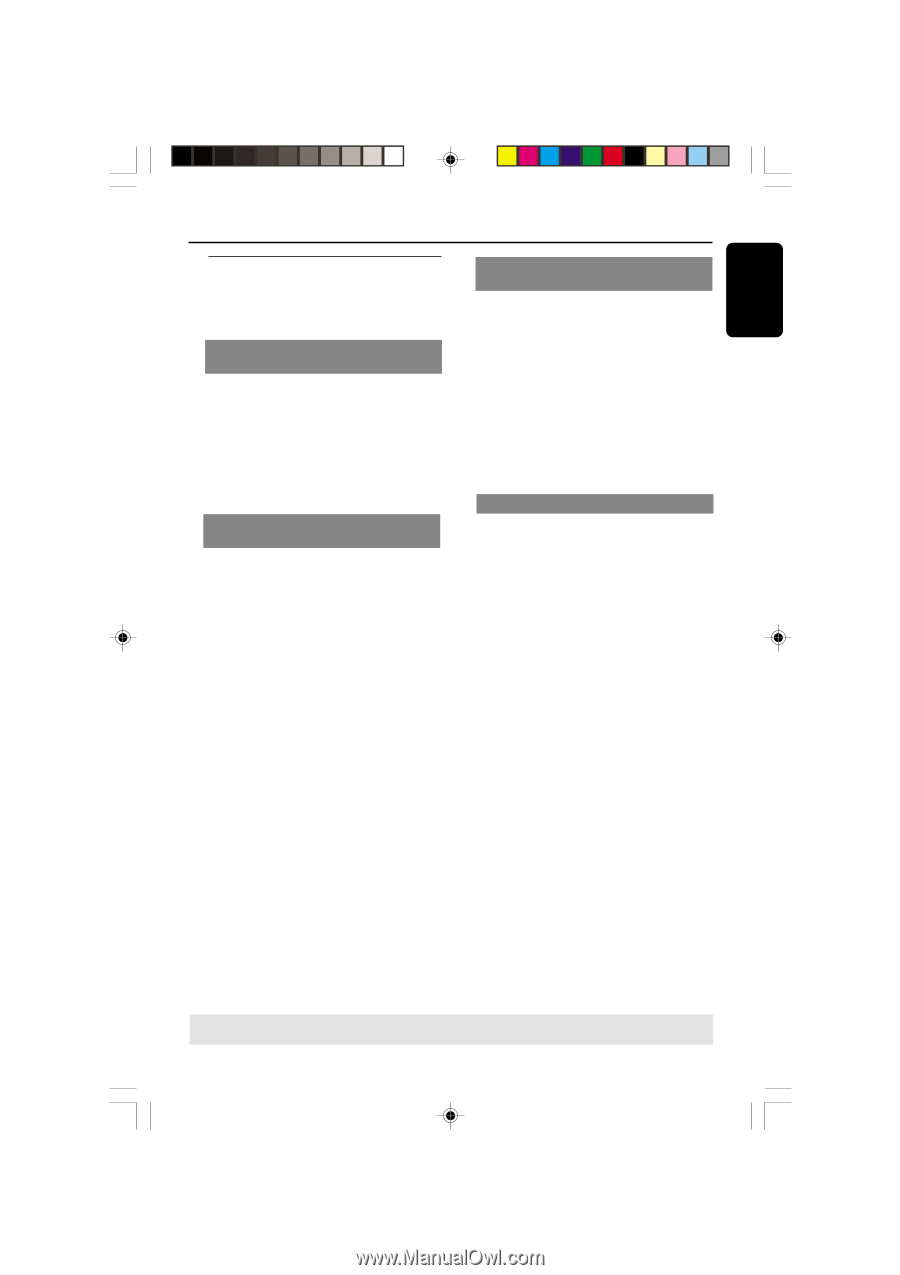Philips DVD622 User manual - Page 21
Pausing playback, DVD/VCD/CD/MP3, Selecting track/ DVD/VCD/CD, Zoom DVD/VCD/JPEG, Resuming
 |
UPC - 037849959480
View all Philips DVD622 manuals
Add to My Manuals
Save this manual to your list of manuals |
Page 21 highlights
English Disc Operations Basic playback controls Unless otherwise stated, all operations described are based on the use of Remote Control. Pausing playback (DVD/VCD/CD/MP3) 1 During playback, press PAUSE ;. ➜ Playback will pause and sound will be muted. 2 Press PAUSE ; again to select the next picture frame. 3 To return to normal playback, press PLAY B. Selecting track/chapter (DVD/VCD/CD) 1 Press T briefly during playback to go to the next chapter/track 2 Press S to go to the previous track or current. 3 To go directly to any chapter/track, enter the chapter/track number using the numerical keys (0-9). Resuming playback from the last stopped point (DVD/VCD/CD) Resume playback of the last five discs, even if the disc was removed from the Player. q To memorise the last stop point, press STANDBY-ON B button during playback. q Press STANDBY-ON B again to switch on the player and the disc will play from the last stop point. q Press STOP 9 to cancel the resume mode. Zoom (DVD/VCD/JPEG) Zooming allows you to enlarge or to return to original size of the video image during playback. 1 Press ZOOM repeatedly to increase or to return to original size. 2 Press 1 2 3 4 to pan across the TV screen. TIPS: The operating features described here might not be possible for certain discs. Always refer to the instructions supplied with the discs. 21 01-36 DVD622_372 21 18/01/2005, 2:213A1M39 246 14871