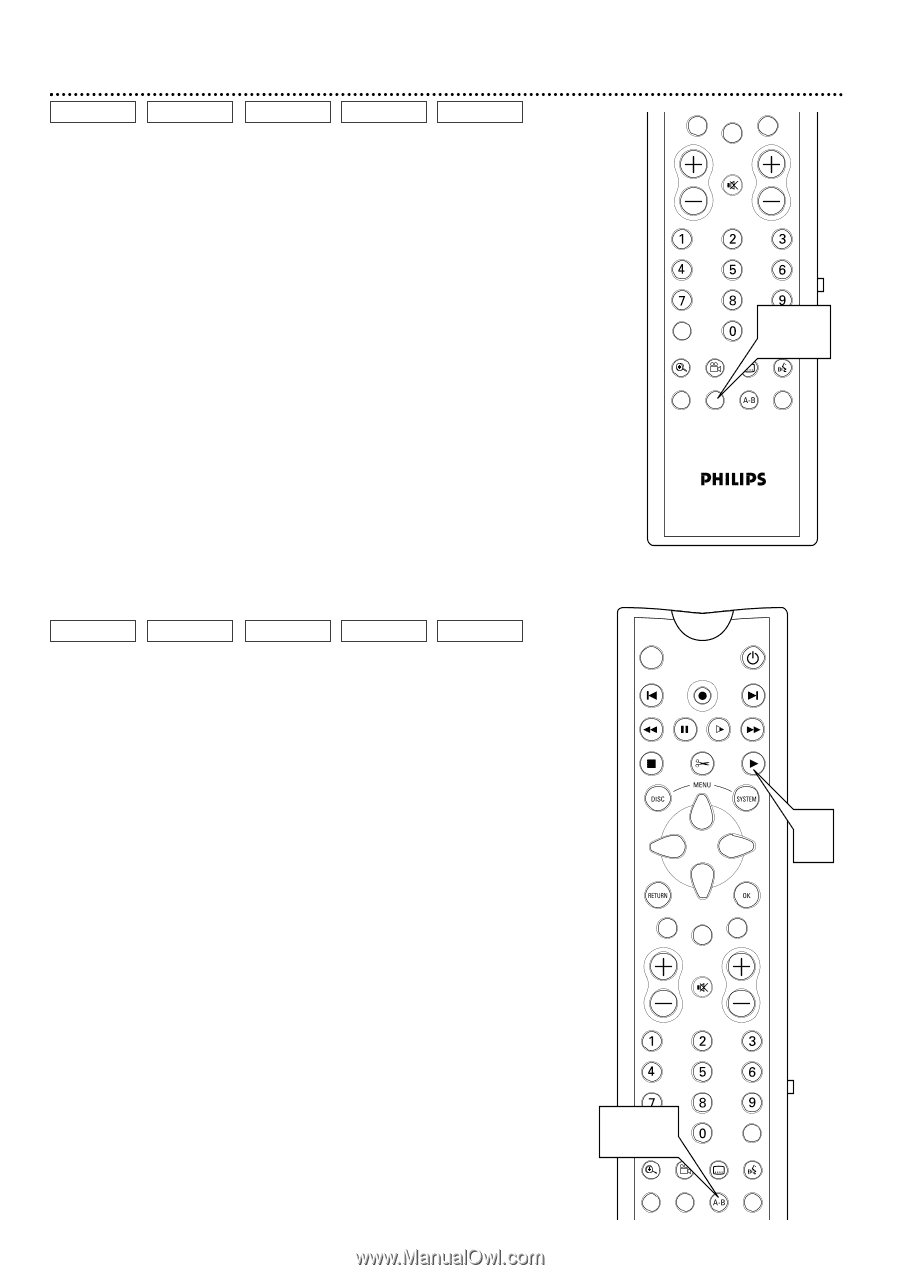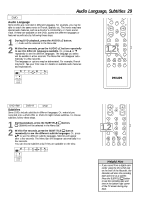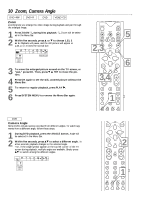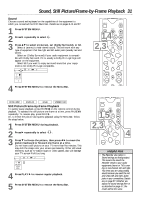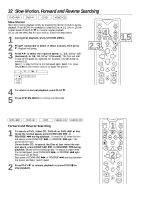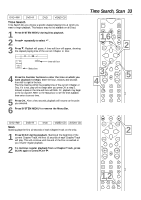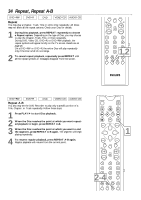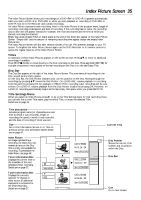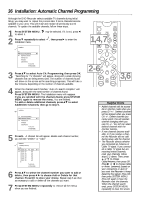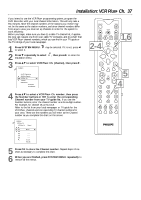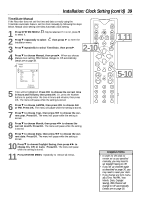Philips DVDR985A User manual - Page 34
Repeat, Repeat A-B
 |
UPC - 037849922774
View all Philips DVDR985A manuals
Add to My Manuals
Save this manual to your list of manuals |
Page 34 highlights
34 Repeat, Repeat A-B DVD+RW DVD+R DVD VIDEO CD AUDIO CD Repeat You may play a Chapter, Track, Title or entire Disc repeatedly. All Discs may not allow all the repeat options. Check your Disc for details. 1 During Disc playback, press REPEAT repeatedly to choose a Repeat option. Depending on the type of Disc, you may choose to play the Chapter, Track, Title, or Disc repeatedly. During DVD, Video CD, DVD+R, or DVD+RW playback, the repeat symbols will appear briefly on the TV screen. Details are on page 26. On a DVD+RW or DVD+R, the entire Disc will play repeatedly only if the Disc is full of recordings. 2 To cancel repeat playback, repeatedly press REPEAT until all the repeat symbols or messages disappear from the screen. CLEAR VOL TIMER SELECT CH MUTE T/C 1,2A/CH ZOOM ANGLE SUBTITLE AUDIO DIM REPEAT REPEAT SCAN DVD+RW DVD+R DVD VIDEO CD AUDIO CD Repeat A-B You also may set the DVD Recorder to play only a specific portion of a Title, Chapter, or Track repeatedly. Follow these steps. 1 Press PLAY : to start Disc playback. 2 When the Disc reaches the point at which you want repeat- ed playback to begin, press REPEAT A-B. 3 When the Disc reaches the point at which you want to end the segment, press REPEAT A-B again. The segment will begin playing repeatedly. 4 To resume regular playback, press REPEAT A-B again. Regular playback will resume from the current point. MONITOR ON/OFF PREVIOUS REC/OTR NEXT REVERSE PAUSE SLOW FORWARD STOP FSS PLAY 1 CLEAR VOL TIMER SELECT CH MUTE 2-4T/C A/CH ZOOM ANGLE SUBTITLE AUDIO DIM REPEAT REPEAT SCAN