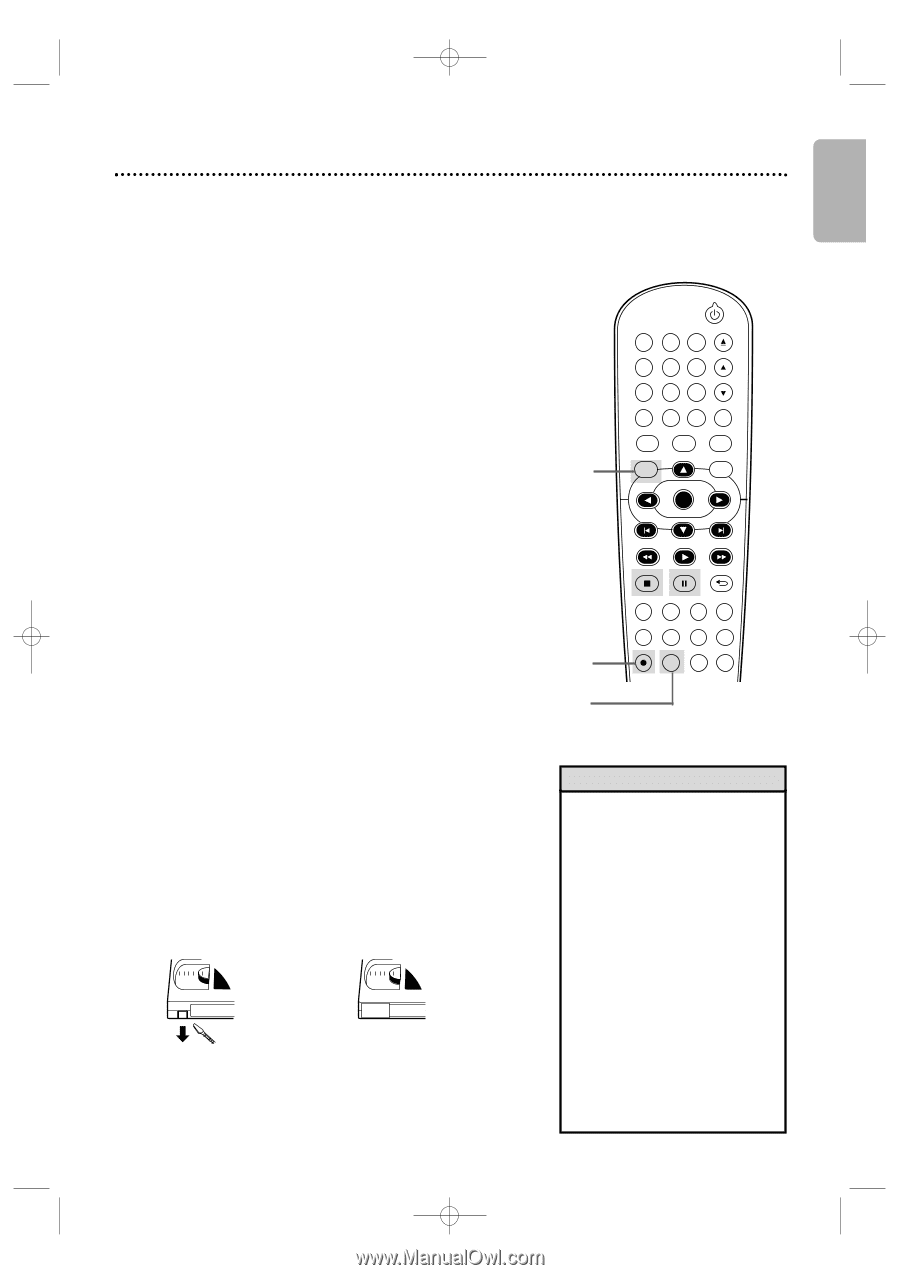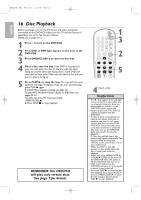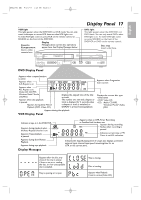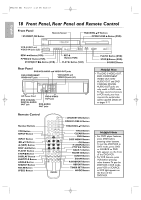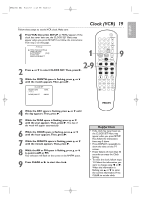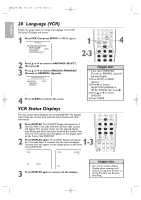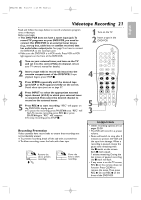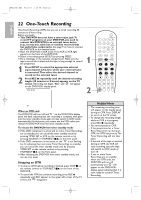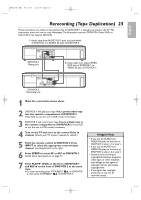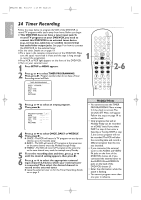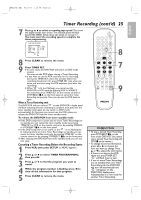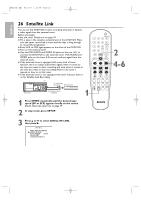Philips DVP3345V User manual - Page 21
Videotape Recording - review
 |
UPC - 609585144941
View all Philips DVP3345V manuals
Add to My Manuals
Save this manual to your list of manuals |
Page 21 highlights
E8E20UD_EN1 8/23/07 1:25 PM Page 21 English Videotape Recording 21 Read and follow the steps below to record a television program onto a videotape. Before you begin: ● This DVD/VCR does not have a tuner input jack.To record TV programs on your DVD/VCR, you need to connect this DVD/VCR to an external tuner device (e.g., set top box, cable box or satellite receiver) that has audio/video output jacks. See page 9 on how to connect the DVD/VCR to the external tuner. ● Make sure the DVD/VCR is in VCR mode. Press VCR so VCR light appears on the front of the DVD/VCR. 1 Turn on your external tuner, and turn on the TV and set it to the correct Video In channel. (Check your TV owner's manual for details.) 2 Insert a tape with its record tab intact into the cassette compartment of the DVD/VCR. If tape playback begins, press STOP C. 3 Press SPEED repeatedly until the desired tape speed (SP or SLP) appears briefly on the screen. Details about tape speed are on page 57. 4 Press INPUT to select the appropriate external input channel (L1/L2) to which your external tuner is connected.Then select the desired channel to record on the external tuner. 5 Press REC I to start recording. "REC" will appear on the DVD/VCR's display panel. ● To pause the recording, press PAUSE k once. "REC" will flash.To resume recording, press REC I or press PAUSE k again. "REC" will reappear. ● To stop recording, press STOP C. Recording Prevention Video cassettes have record tabs to ensure that recordings are not accidentally erased. ● To prevent recording, break off the tab with a screwdriver. ● To allow recording, cover the hole with clear tape. Remove the tab to prevent recording. Cover the hole to allow recording. 1 Turn on the TV. 2 Insert a tape in the DVD/VCR. 4 OPEN/CLOSE 1 2 3 4 5 6 TRACKING 7 8 9 CLEAR TITLE +10 0 VCR INPUT SETUP DVD DISC MENU OK 5 3 REW PLAY FFW STOP PAUSE BACK DISPLAY SUBTITLE ZOOM AUDIO ANGLE SEARCH REPEAT REPEAT A-B REC SPEED MODE TIMER SET Helpful Hints • Other recording options are on pages 22-28. • The VCR will record in a preset volume. • Pause will switch to stop after 5 minutes to protect the VCR and the tape from damage. When a recording is paused, review the pause time remaining with the ■ marks on the screen. Each ■ mark equals 1 minute remaining. During the last minute of paused recording, the ■ mark will flash. • If any menu is on the TV screen, REC I on the remote does not function. Press CLEAR to remove the menu. Then, press REC I. Or, use REC I on the front of the DVD/VCR.