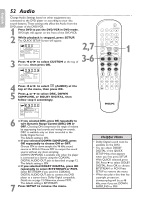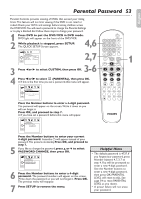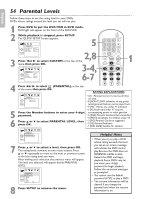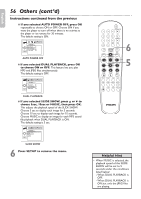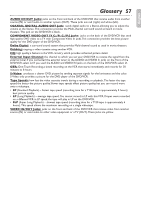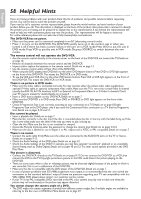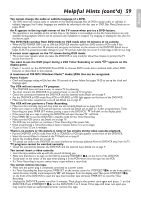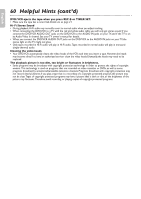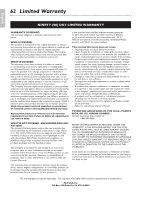Philips DVP3345VB User manual - Page 57
Glossary
 |
UPC - 605342038294
View all Philips DVP3345VB manuals
Add to My Manuals
Save this manual to your list of manuals |
Page 57 highlights
English Glossary 57 AUDIO IN/OUT Jacks: jacks on the front and back of the DVD/VCR that receive audio from another source (IN) or send audio to another system (OUT). These jacks are red (right) and white (left). COAXIAL DIGITAL AUDIO OUT Jack: sends digital audio to a Stereo, allowing you to adjust the volume at the Stereo. This connection provides the Multi-channel surround sound as heard in movie theaters. This jack on the DVD/VCR is black. COMPONENT VIDEO OUT (Y CB/PB CR/PR) Jacks: jacks on the back of the DVD/VCR that send high-quality DVD video to a TV with Component Video In jacks.This connection provides the best picture quality for the DVD player of the DVD/VCR. Dolby Digital: a surround sound system that provides Multi-channel sound as used in movie theaters. Dubbing: copying a video cassette using another VCR. HQ: high quality; a feature in the VCR circuitry which provides enhanced picture detail. External Input Channel: the channel to which you set your DVD/VCR to receive the signal from the external tuner. If you connected the external tuner to the AUDIO and VIDEO In jacks on the front of the DVD/VCR, select L2. If you used the AUDIO and VIDEO IN jacks on the back of the DVD/VCR, select L1. OTR: One-Touch Recording; a timed recording on the VCR that starts immediately and records for 30 minutes to 8 hours. S-Video: produces a clearer DVD picture by sending separate signals for the luminance and the color. S-Video only provides a picture for the DVD player of the DVD/VCR. Tape Speeds: how fast the video cassette travels during a recording or playback. The faster the tape speed, the better the picture quality. Slower tape speeds affect picture quality, but you can record more onto a videotape. • SP (Standard Playback) - fastest tape speed (recording time for a T120 tape is approximately 2 hours); best picture quality. • LP (Long Playback) - average tape speed. You cannot record in LP with this VCR. If tapes were recorded on a different VCR in LP speed, the tape will play in LP on the DVD/VCR. • SLP (Super Long Playback) - slowest tape speed (recording time for a T120 tape is approximately 6 hours). This speed allows the maximum recording on a single videotape. VIDEO IN/OUT Jacks: jacks on the front and back of the DVD/VCR that receive video from another source (IN) or send video to other video equipment or a TV (OUT). These jacks are yellow.