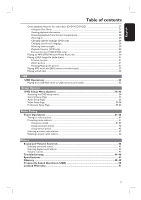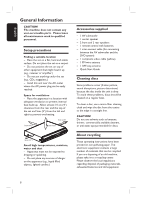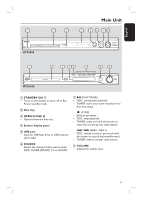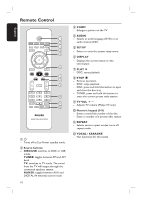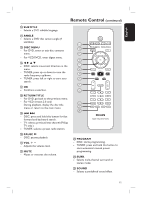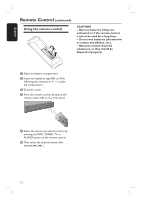Philips HTS3450 User manual - Page 11
continued - remote control
 |
UPC - 609585110793
View all Philips HTS3450 manuals
Add to My Manuals
Save this manual to your list of manuals |
Page 11 highlights
English Remote Control (continued) m SUBTITLE - Selects a DVD subtitle language. n ANGLE - Selects a DVD disc camera angle (if available). o DISC MENU - For DVD, enter or exit disc contents menu. - For VCD/SVCD, enter digest menu. p W X S T - DISC: selects movement direction in the menu. - TUNER: press up or down to tune the radio frequency up/down. - TUNER: press left or right to start auto search. q OK - Confirms a selection. r RETURN/TITLE - For DVD, go back to the previous menu. - For VCD version 2.0 only; During playback, display the disc title menu or return to the main menu. s . > - DISC: press and hold this button for fast forward and backward search. - TV: selects previous/next channel (Philips TV only.) - TUNER: selects a preset radio station. t PAUSE Å - DISC: pauses playback. u VOL +- Adjusts the volume level. v MUTE - Mutes or restores the volume. 13 14 15 16 17 18 19 20 21 22 23 24 25 w PROGRAM - DISC: starts programming. - TUNER: press and hold this button to start automatic/ manual preset programming. x SURR. - Selects multi-channel surround or stereo mode. y SOUND - Selects a predefined sound effect. 11