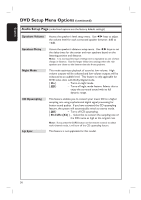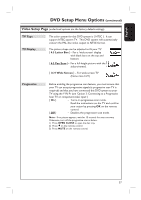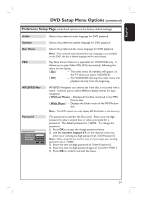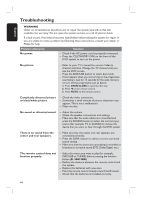Philips HTS3450 User manual - Page 39
Preference Setup
 |
UPC - 609585110793
View all Philips HTS3450 manuals
Add to My Manuals
Save this manual to your list of manuals |
Page 39 highlights
English DVD Setup Menu Options (continued) Preference Setup Page (underlined options are the factory default settings) Audio Subtitle Disc Menu PBC MP3/JPEG Nav Password Change Password Old Password New Password Confirm PWD OK Selects the preferred audio language for DVD playback. Selects the preferred subtitle language for DVD playback. Selects the preferred disc menu language for DVD playback. Note: If the selected audio/subtitle/disc menu language is not available on the DVD, the disc's default language will be used instead. Play Back Control feature is applicable for VCD/SVCD only. It allows you to play Video CDs (2.0) interactively, following the menu on the display. { On } - The index menu (if available) will appear on the TV when you load a VCD/SVCD. { Off } - The VCD/SVCD will skip the index menu and playback directly from the beginning. MP3/JPEG Navigator can only be set if the disc is recorded with a menu. It allows you to select different display menus for easy navigation. { Without Menu} - Displays all the files contained in the MP3/ Picture disc. { With Menu } - Displays the folder menu of the MP3/Picture disc. Note: This DVD system can only display 650 files/folder in the directory. The password is used for the Disc Lock. Enter your six-digit password to play a locked disc or when prompted for a password. The default password is '136900'. To change the password: 1) Press OK to access the change password menu. 2) Use the numeric keypad 0-9 on the remote control to enter your existing six-digit password at { Old Password }. Note: When doing this for the first time or if you forget your existing password, key in '136900'. 3) Enter the new six-digit password at { New Password }. 4) Enter the new six-digit password again at { Confirm PWD }. 5) Press OK to confirm and exit the menu. 39