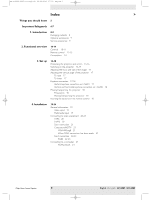Philips LC3631 User Manual - Page 3
Index - remote
 |
View all Philips LC3631 manuals
Add to My Manuals
Save this manual to your list of manuals |
Page 3 highlights
XP LC6281/6285 EVA English 01-08-2003 17:51 Pagina 3 Index > Things you should know 5 Important Safeguards 6-7 1. Introduction 8-9 Packaging contents 8 Optional accessories 9 Service accessories 9 2. Functional overview 10-14 Controls 10-11 Remote control 12-13 Connections 14 3. Set up 15-18 Positioning the projector and screen 15-16 Switching on the projector 16-17 Adjusting the focus and size of the image 17 Adjusting the vertical angle of the projector 17 To raise 17 To lower 17 Keystone correction 17-18 Vertical keystone correction on LC6281 17 Vertical and horizontal keystone correction on LC6285 18 Moving/transporting the projector 18 Preparation 18 Moving/transporting the projector 18 Inserting the batteries in the remote control 18 4. Installation 19-24 General information 19 Video input 19 Multimedia input 19 Connecting to video equipment 20-23 CVBS 20 S-VHS 20 Scart connection 21 Component/HDTV 21 YPbPr/RGsogB 21 When YPbPr connection has been made 21 Scart connection 22-23 RGBS 22-23 Connecting to a computer 24 PC/Macintosh 24 Philips Home Cinema Projector 3 English User guide LC 6281 / LC 6285