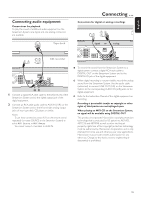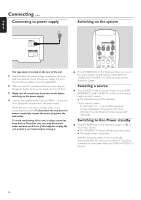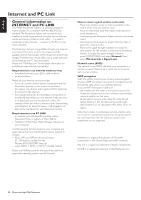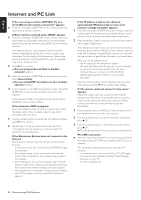Philips MX6000I User manual - Page 18
Using the System Menu
 |
View all Philips MX6000I manuals
Add to My Manuals
Save this manual to your list of manuals |
Page 18 highlights
English Using the System Menu DVD INTERNET PC LINK TUNER TV AUX (UN) MARK VIEW FAVORITES SUBTITLE ANGLE ZOOM AUDIO SYSTEM MENU DISC MENU RETURN RESUME -- DEF ABC GHI JKL MNO PQRS TUV WXYZ The System Menu allows you to operate features available in this Streamium System. Please be aware that the System Menu and the available features in the menu depend on the selected source. Even though the System Menus of DVD and INTERNET/PC LINK look different, many features (e. g. color settings, parental control, etc.) are available in both menus and work similarly. Most of the illustrations in this manual show the System menu when DVD is selected. 1 Press SYSTEM MENU on the remote control to enter the System menu. 2 Press 1, 2, 3, 4 on the remote control to navigate in the menu, to select a feature or to change the setting of a feature. 3 Press 2OK to confirm a setting. 0 To exit the System Menu press SYSTEM MENU. 18