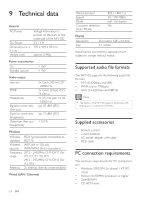Philips NP1100 User manual - Page 22
Press, to select, The NP1100 restarts when the factory, settings are restored., The language
 |
UPC - 609585152809
View all Philips NP1100 manuals
Add to My Manuals
Save this manual to your list of manuals |
Page 22 highlights
English Maintenance 5 Press to select [Yes]. » The NP1100 restarts when the factory settings are restored. » The language selection display is shown. Tip • You can restore the default settings without losing the audio files on the harddisk of a connected PC or Center. EN 23

23
5
Press
to select
[Yes]
.
The NP1100 restarts when the factory
settings are restored.
The language selection display is
shown.
Tip
You can restore the default settings without losing
the audio files on the harddisk of a connected PC or
Center.
•
»
»
Maintenance
English
EN